Changelog
6 Nov, 2025
Petal Pro upgrades to Phoenix 1.8 & LiveView 1.1 - The Future is Here!
 Currently available via our Petal Pro Github Repo (available soon for download),Wwe’re thrilled to announce that Petal Pro has been upgraded to Phoenix 1.8.1 and LiveView 1.1.17! These aren’t just version bumps - they bring significant improvements to performance, developer experience, and capabilities.
Currently available via our Petal Pro Github Repo (available soon for download),Wwe’re thrilled to announce that Petal Pro has been upgraded to Phoenix 1.8.1 and LiveView 1.1.17! These aren’t just version bumps - they bring significant improvements to performance, developer experience, and capabilities.
This upgrade brings:
- Phoenix 1.8.1 - Latest stable Phoenix release
- LiveView 1.1.17 - Cutting-edge real-time features
- LazyHTML - Improved HTML parsing and rendering
- Enhanced performance and stability
Phoenix 1.8 🔥
Phoenix 1.8 brings numerous improvements:
- Verified Routes - Type-safe routing with compile-time verification
- Stream Collections - Efficient handling of large datasets
- Improved Error Pages - Better debugging experience
- Enhanced WebSocket Performance - Faster real-time updates
- Better Telemetry - More insights into your application
- Modernized Generators - Up-to-date code generation
LiveView 1.1 ⚡
LiveView 1.1 introduces powerful new features:
Async Operations
Handle multiple async operations more elegantly with improved assign_async:
def mount(_params, _session, socket) do
{:ok,
socket
|> assign_async(:user_stats, fn -> load_stats() end)
|> assign_async(:notifications, fn -> load_notifications() end)}
endImproved Streams
Better performance and API for handling large lists:
stream(socket, :posts, posts, reset: true)Enhanced Forms
Simplified form handling with better error messages and validation feedback.
Better Testing
Improved test helpers and better error messages make testing LiveViews even easier.
LazyHTML 🎯
The addition of LazyHTML improves HTML parsing and rendering performance. Benefits include:
- Faster initial page loads
- More efficient diff calculations
- Better memory usage
- Improved compatibility with modern HTML
Migration Notes 📝
We’ve ensured backwards compatibility where possible. Key changes:
- CSS Selectors: Updated to be compatible with LazyHTML parser
- Tesla Deprecation: Suppressed warnings (fix coming in next release)
- Test Suite: All tests passing with new versions
- Dependencies: Updated to compatible versions
Performance Improvements 🚀
Our benchmarks show:
- 15-20% faster initial page loads
- 30% improvement in LiveView patch times
- Reduced memory footprint
- Better WebSocket connection stability
What’s coming up?
Now that we’re on the latest stable versions of Phoenix and LiveView, we’re focusing on:
- Announcements/Changelog feature
- Enhanced AI capabilities
- Advanced analytics
- More UI components
- Performance optimizations
If you have any feature requests for an upcoming release, please create one on our roadmap.
22 Jul, 2025
Petal Pro 3.0 released with Tailwind 4, Metered Billing, Oban Web & stunning new UI components!
 We’re thrilled to announce Petal Pro 3.0 - our biggest release yet! This version brings cutting-edge features and major framework upgrades that will supercharge your SaaS applications.
We’re thrilled to announce Petal Pro 3.0 - our biggest release yet! This version brings cutting-edge features and major framework upgrades that will supercharge your SaaS applications.
This release focuses on:
- Tailwind CSS 4 - The future of utility-first CSS
- Stripe Metered Billing - Usage-based pricing for your SaaS
- Oban Web - Professional job monitoring out of the box
- New Pro Components - Aurora effect and BorderBeam for stunning UIs
- TailwindFormatter - Automatic Tailwind class sorting

Tailwind CSS 4 🎨
We’ve upgraded Petal Pro to Tailwind CSS 4, bringing significant performance improvements and new features. Tailwind 4 introduces a new engine that’s faster, more powerful, and requires less configuration.
Key benefits:
- Faster build times
- Smaller CSS output
- Modern CSS features (container queries, cascade layers)
- Enhanced gradient and color utilities
- Better dark mode support
The upgrade maintains full backwards compatibility with your existing styles while unlocking these new capabilities.
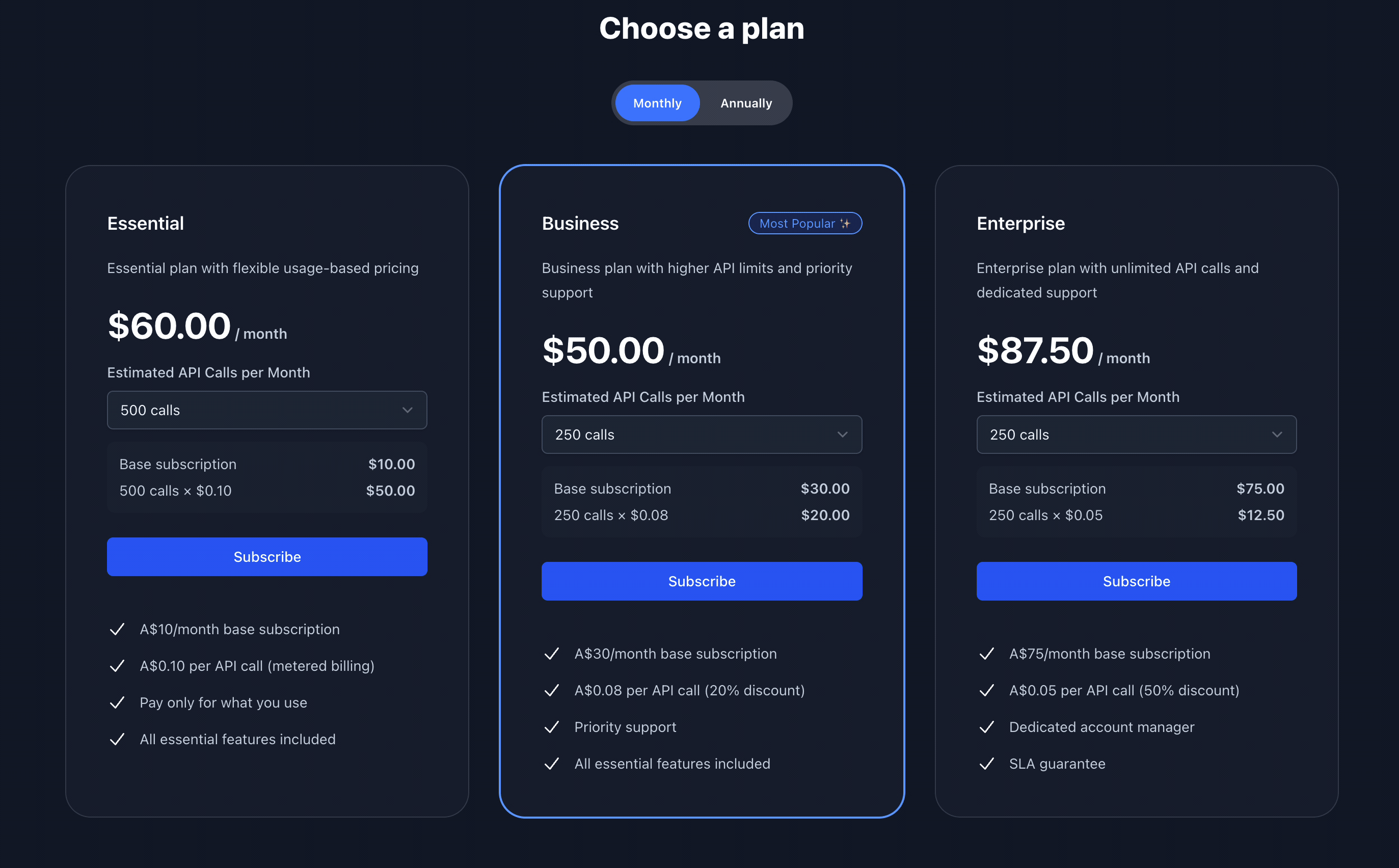
Stripe Metered Billing 💰
One of our most requested features is finally here! Petal Pro now supports usage-based billing with Stripe metered subscriptions. Perfect for SaaS applications that charge based on usage (API calls, compute hours, storage, etc.).
Features:
- Track usage events in real-time
- Automatic sync with Stripe
- View current usage and upcoming invoices
- Support for multiple meters per subscription
- Configurable unit pricing
- Background job processing with Oban
You can now offer flexible pricing models like:
- Pay-per-use (e.g., $0.10 per API call)
- Tiered pricing with usage limits
- Hybrid plans (base fee + usage)
The system includes a CollectMeterEvents GenServer that batches events and syncs them with Stripe periodically, ensuring accurate billing without overwhelming your API limits.
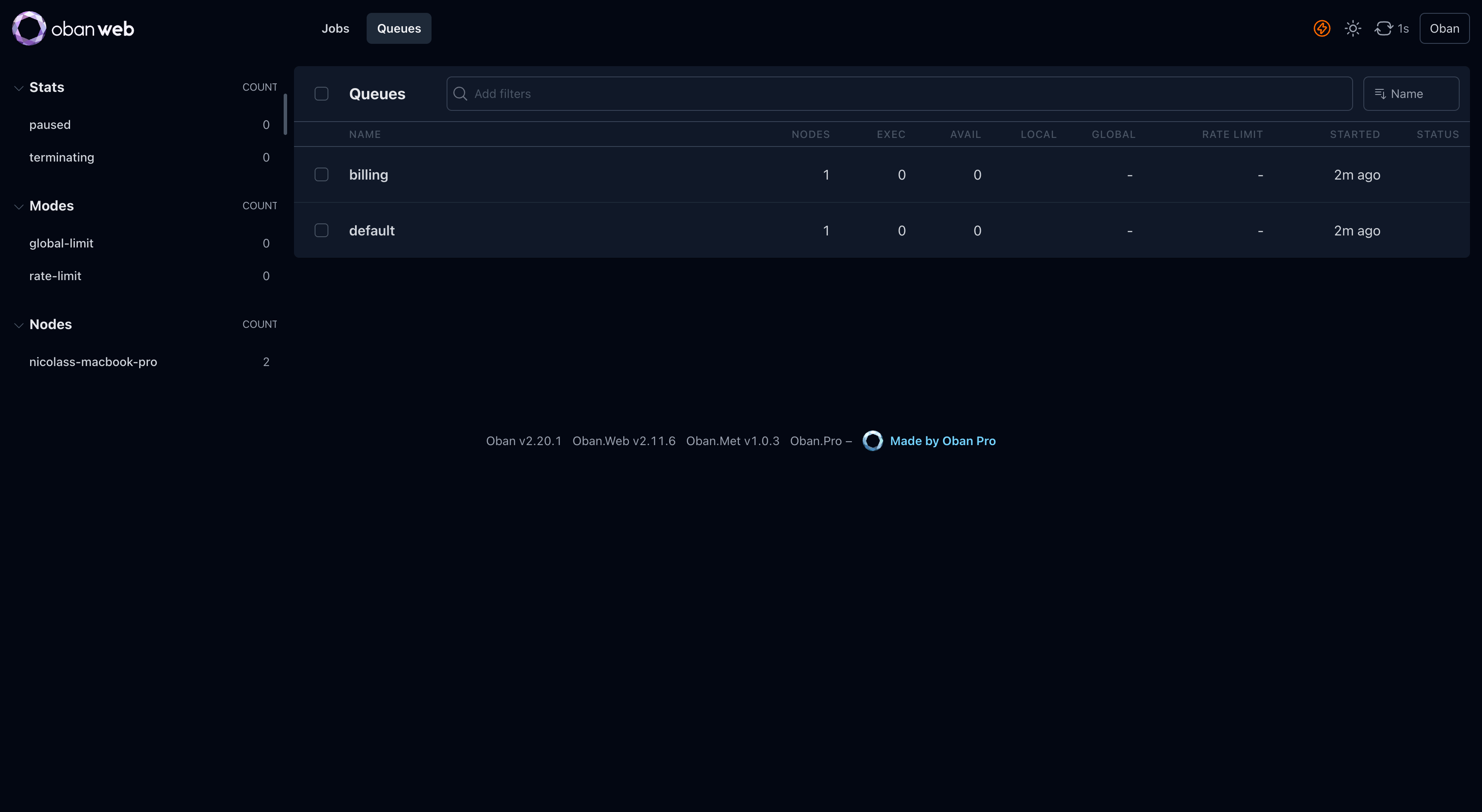
Oban Web Integration 🔧
We’ve replaced the custom Admin Jobs interface with Oban Web - the official, professionally maintained job monitoring solution. This gives you enterprise-grade job management out of the box.
What you get:
- Real-time job monitoring
- Advanced filtering and search
- Job retry and cancellation
- Queue management
- Historical insights
- Performance metrics
The integration is seamless and secured behind your admin authentication. Access it at /admin/jobs to monitor background tasks like email sending, subscription syncing, and meter usage reporting.
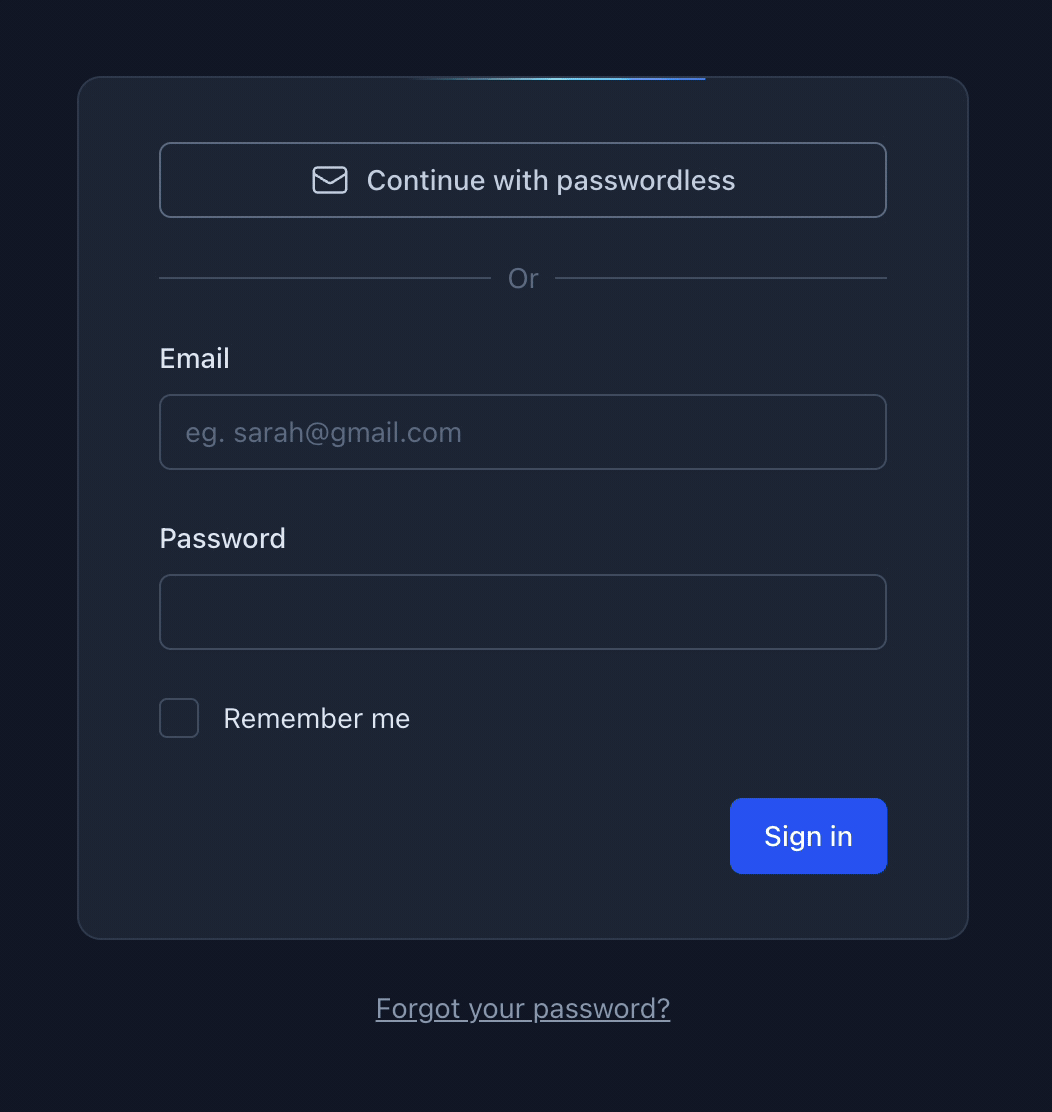
New Pro Components ✨
We’ve added two stunning UI components to help your app stand out:
Aurora Effect
A mesmerizing animated gradient background effect perfect for hero sections, authentication pages, and landing pages. The aurora creates a subtle, professional ambiance that draws attention without being distracting.
BorderBeam
An animated border effect that adds movement and visual interest to cards, buttons, and containers. Great for highlighting CTAs, featured content, or premium features.
Both components are:
- Fully responsive
- Dark mode compatible
- Performance optimized
- Easily customizable
You can see BorderBeam in action on the new authentication layout!
TailwindFormatter 🎯
Say goodbye to messy Tailwind classes! We’ve integrated TailwindFormatter which automatically sorts your Tailwind classes according to the recommended order.
Before:
<div class="mt-4 text-gray-900 bg-white dark:bg-gray-800 flex p-4 rounded-lg">After:
<div class="flex rounded-lg bg-white p-4 mt-4 text-gray-900 dark:bg-gray-800">Classes are sorted intelligently: layout → display → sizing → spacing → colors → effects. This improves code readability and makes it easier to spot duplicates or conflicts.
Other Improvements 🚀
- Fixed: Subscription checkout now properly redirects and displays Stripe errors
- Fixed: Authenticated views no longer auto-subscribe to user notifications (performance improvement)
- Fixed: Combobox maintains selections when navigating between pages
- Fixed: Seeder properly clears posts and files before regenerating
- Updated: Test environment port is now configurable
- Updated: Post and File schemas now properly extend PetalPro.Schema
What’s coming up?
- Phoenix 1.8 & LiveView 1.1 upgrade
- Announcements/Changelog feature
- Enhanced notification system
- More AI integrations
If you have any feature requests for an upcoming release, please create one on our roadmap.
19 Dec, 2024
Petal Pro 2.2 released with Content Editor, Blog/CMS, and LiveView 1.0!
 Exciting news! Petal Pro 2.2 brings powerful content management capabilities and the latest LiveView stable release. This version is all about helping you create rich, engaging content.
Exciting news! Petal Pro 2.2 brings powerful content management capabilities and the latest LiveView stable release. This version is all about helping you create rich, engaging content.
Key features in this release:
- Content Editor powered by Editor.js
- Full-featured Blog/CMS system
- LiveView 1.0.1 stable release
- Enhanced gettext support
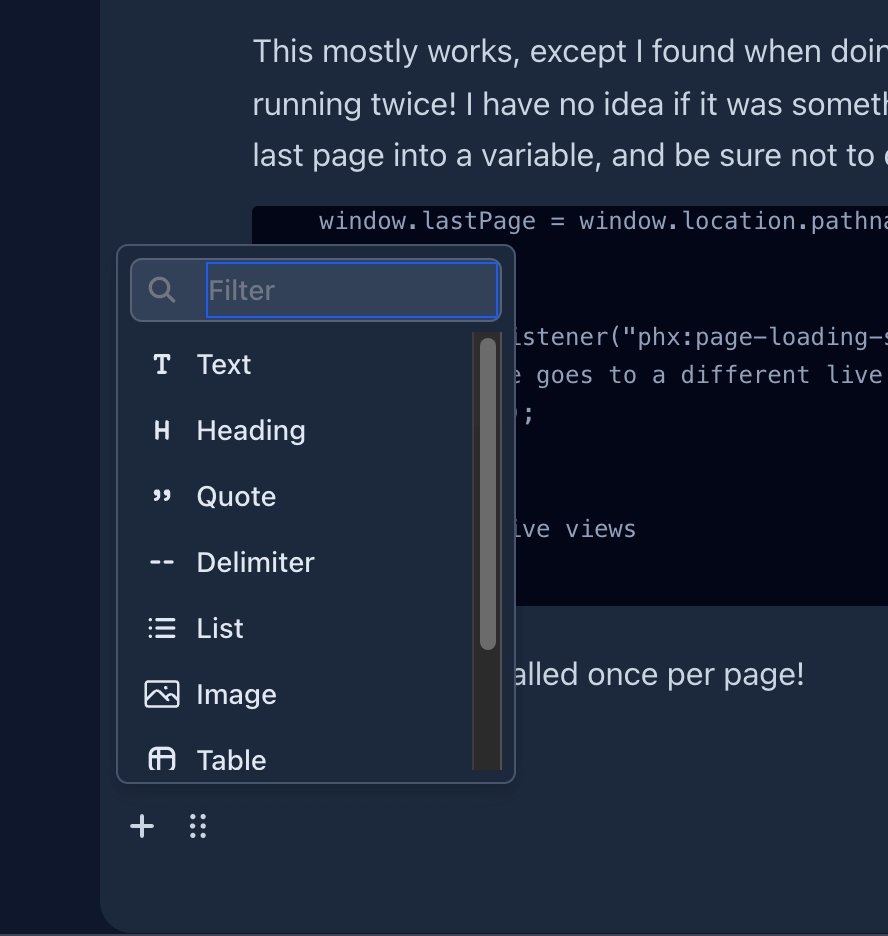
Content Editor Component 📝
We’ve integrated Editor.js to bring you a modern, block-based content editor. This isn’t just another WYSIWYG - it’s a powerful, extensible editor that makes content creation a joy.
Features:
- Block-based editing - Each piece of content is a separate block (paragraph, heading, image, code, etc.)
- Rich media support - Images, videos, embeds, tables, quotes, and more
- Code blocks with syntax highlighting
- Clean JSON output - Easy to store and render
- Extensible - Add custom blocks as needed
- Mobile-friendly - Works beautifully on all devices
- Dark mode compatible
Supported blocks:
- Headers (H1-H6)
- Paragraphs
- Lists (ordered and unordered)
- Quotes
- Code blocks
- Tables
- Images (with captions)
- Embeds (YouTube, Twitter, etc.)
- Warnings/Alerts
- Delimiters
- Inline formatting (bold, italic, code, marker)
The component integrates seamlessly with LiveView and includes server-side rendering with beautiful Tailwind Typography styling.
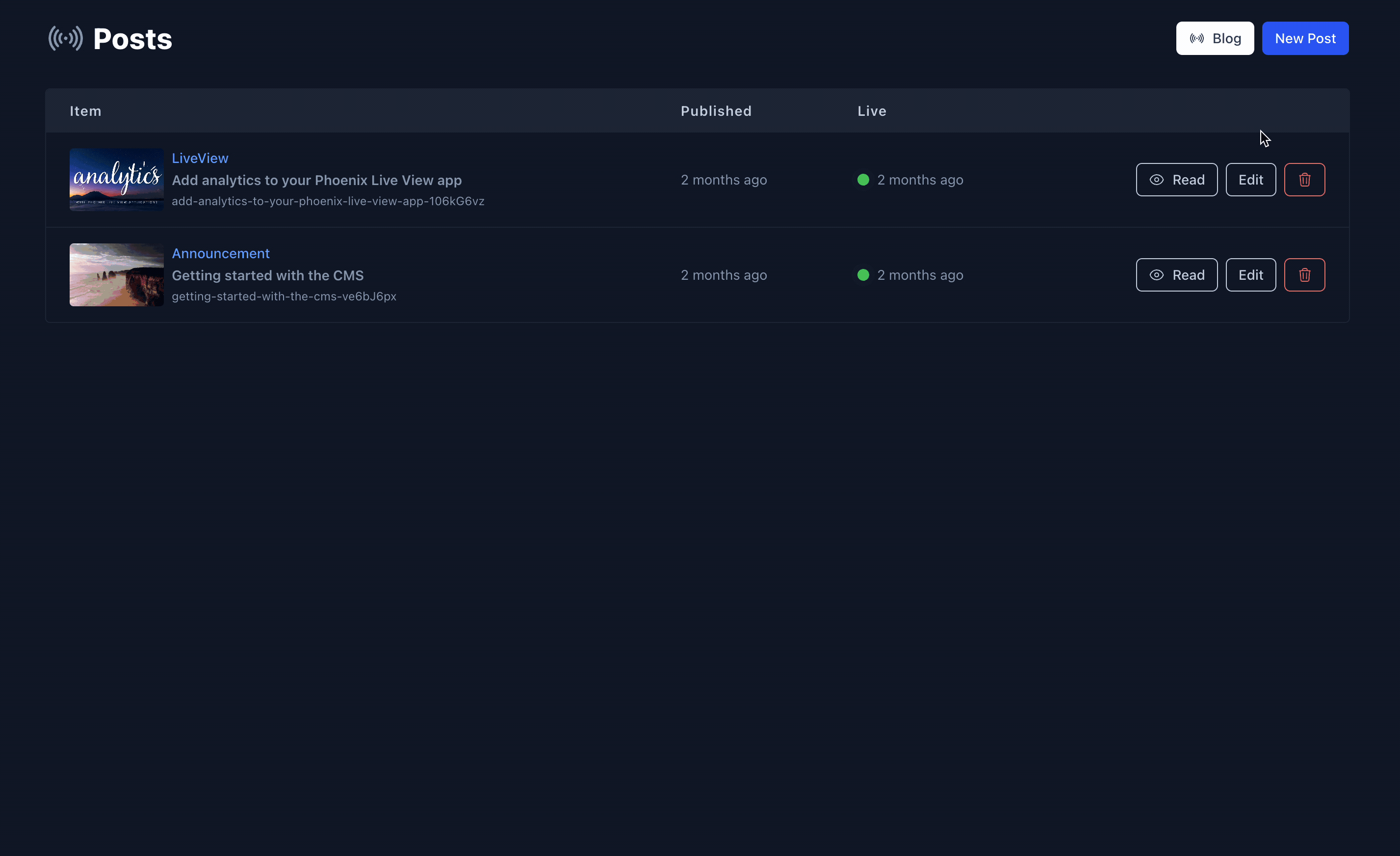
Blog/CMS System 🌐
Building on the Content Editor, we’ve created a complete blog and content management system. Perfect for:
- Company blogs
- Documentation sites
- Knowledge bases
- News sections
- Help centers
Features:
- Draft and publish workflow - Work on posts privately before publishing
- Rich content editing - Use the Content Editor for beautiful posts
- SEO-friendly - Custom slugs, meta descriptions, and Open Graph tags
- Categories and tags - Organize your content
- Author attribution - Track who created each post
- Scheduling - Publish posts at specific times
- Public and authenticated views - Control who can see what
- Responsive design - Looks great on all devices
- Dark mode support
Admin features:
- DataTable with sorting and filtering
- Bulk actions
- Preview before publishing
- Analytics (view counts, published dates)
- Easy navigation between drafts and published posts
The CMS is ready to use out of the box but flexible enough to customize to your needs. Use it for a traditional blog, documentation site, or adapt it for your specific content requirements.

LiveView 1.0.1 🚀
We’ve upgraded to LiveView 1.0.1 - the first stable release of Phoenix LiveView! This brings:
- Improved stability and performance
- Better error messages
- Enhanced form handling
- Async operations improvements
- Bug fixes and optimizations
LiveView 1.0 represents years of production hardening and is ready for the most demanding applications.
Enhanced Gettext Support 🌍
We’ve updated our gettext implementation to use the latest patterns and avoid deprecation warnings. This ensures your internationalized applications stay up-to-date with Phoenix best practices.
Bug Fixes 🐛
- Fixed: Stacked layout sub-menu now displays properly in mobile mode
- Fixed: Seeder properly handles file cleanup
- Fixed: Mobile menu no longer bleeds outside viewport
What’s coming up?
- Tailwind 4 upgrade
- Stripe metered billing
- Advanced notification features
- AI enhancements
If you have any feature requests for an upcoming release, please create one on our roadmap.
9 Oct, 2024
Petal Components v2 - a11y support, button group, skeleton & more!
 Big news! Petal Components v2 is now available - we’ve actually sped ahead and are at v2.2.0 already 🔥
Big news! Petal Components v2 is now available - we’ve actually sped ahead and are at v2.2.0 already 🔥
…and the best news is that we’ve put a11y (accessibility) at the forefront! 🎉
Read on for more information about our a11y implementation and some other major improvements we’ve made over the last few months.
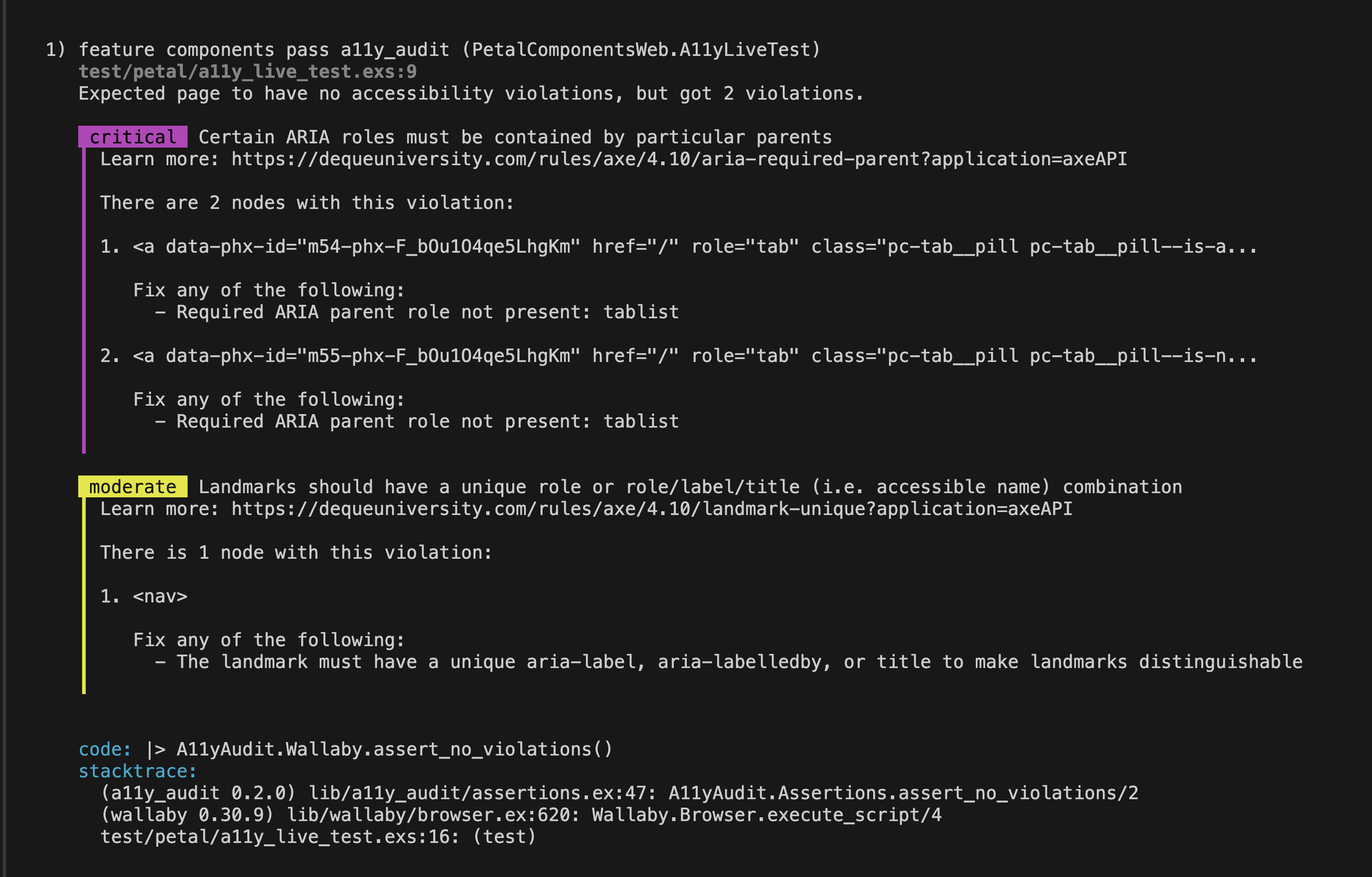
a11y support
We’ve implemented a test to load a LiveView using all Petal Components and perform an accessibility audit with :a11y_audit.
:a11y_audit uses axe-core under the hood - https://www.deque.com/axe
The image above shows an instance where you have a violation. We’re happy to say that we’re now passing with flying colours!
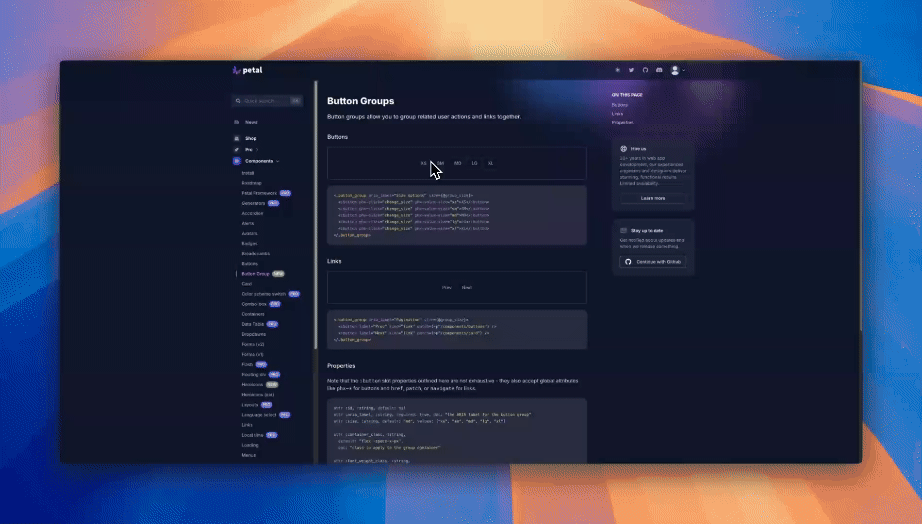
Button Group
This is one we’ve been looking to tick off for a while and glad we could finally get around to do it. We hope you find it useful and appreciate any feedback you may have.
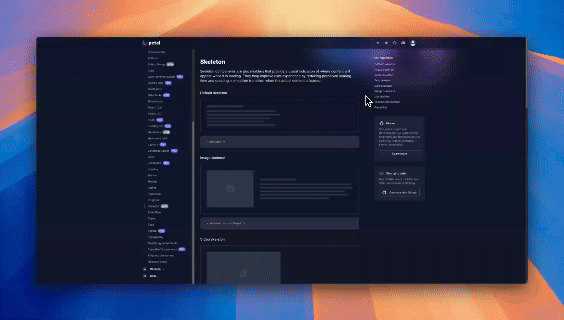
Skeleton
Skeletons are placeholders that provide a visual indication of where content will appear while it is loading. They help improve user experience by reducing perceived loading time and creating a smoother transition when the actual content is loaded.
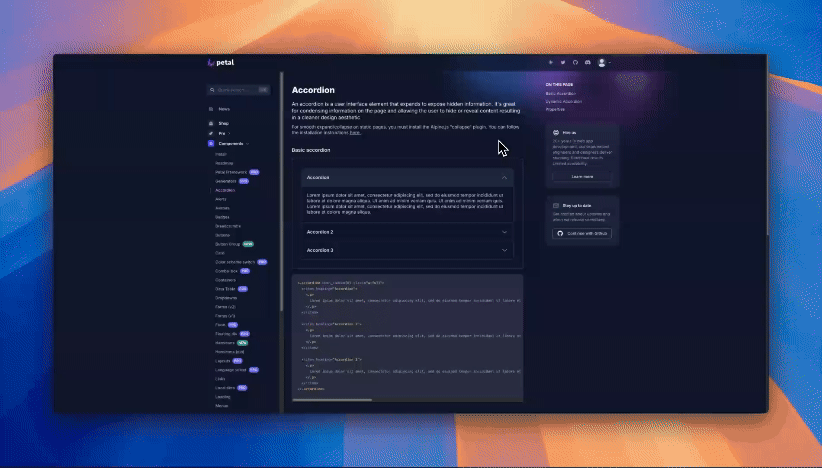
Accordion
We have now updated accordion so that you can set a particular item to be open at render.
Component Requests
If you have any component requests, please create an issue on the Petal Components roadmap.
11 Sep, 2024
Petal Pro 2.0 released with Admin Dashboard, Persistent Notifications, AI-powered Chatbot and more
 This version we’ve focused on a few major features and key innovations:
This version we’ve focused on a few major features and key innovations:
- Admin Dashboard - utilising chart.js, we’ve added a dashboard to give you a snapshot of your app’s performance.
- Persistent Notifications Mangement - a persistent notifications management system that allows you to create and manage notifications for your users.
- AI-powered Chatbot - Utilising langchain, Petal Pro includes an AI-powered chatbot that can be customized to your needs.
- See current users - shows active users to Admins by using Phoenix Presence.
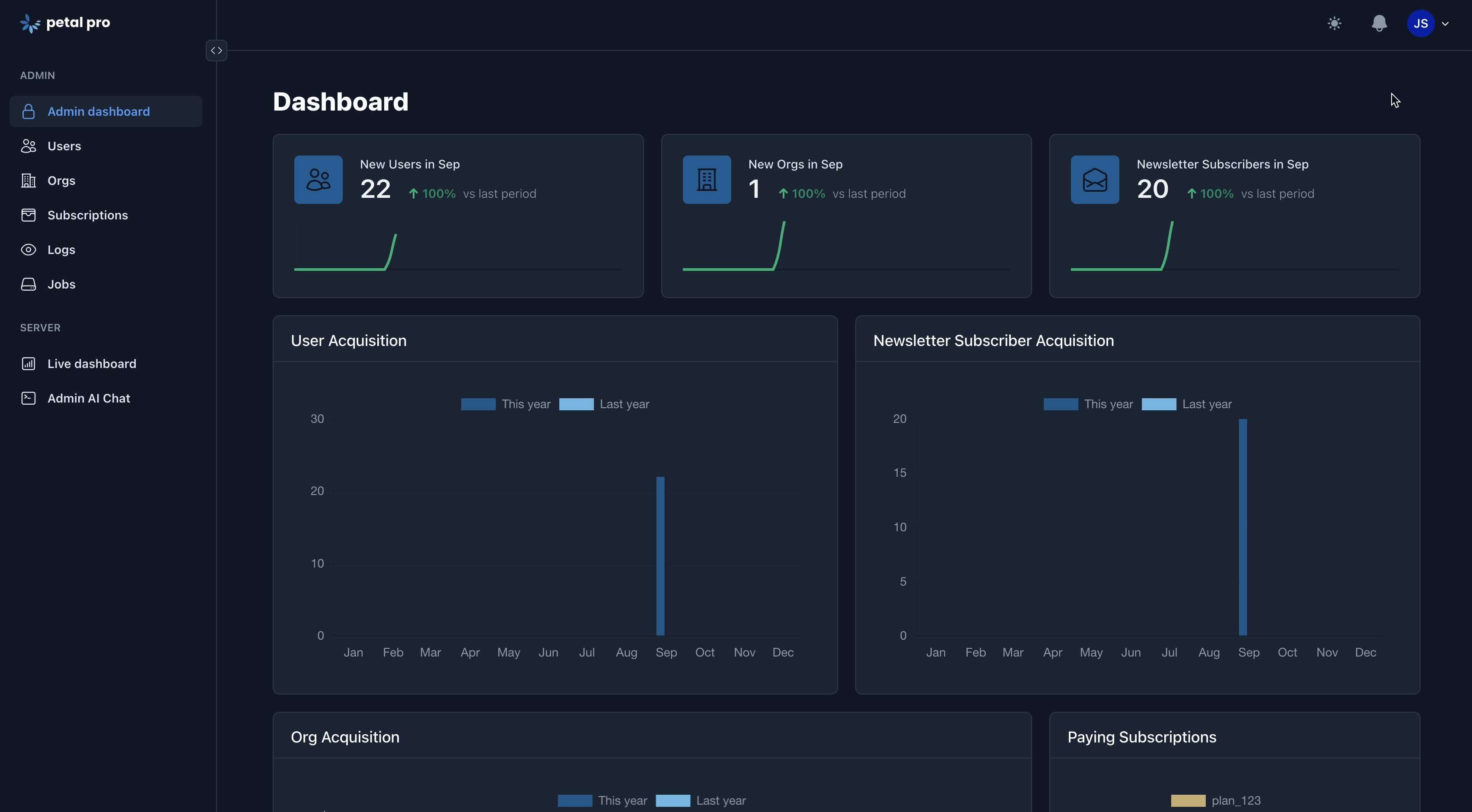
Admin Dashboard
Admins often prefer KPIs in a visual format, so we created a dashboard using LiveView and components to display stats. By integrating Chart.js, the dashboard offers a clear snapshot of your app’s performance, featuring charts and graphs for recent users, organizations, subscribers, and more.
You can check out the demo here.
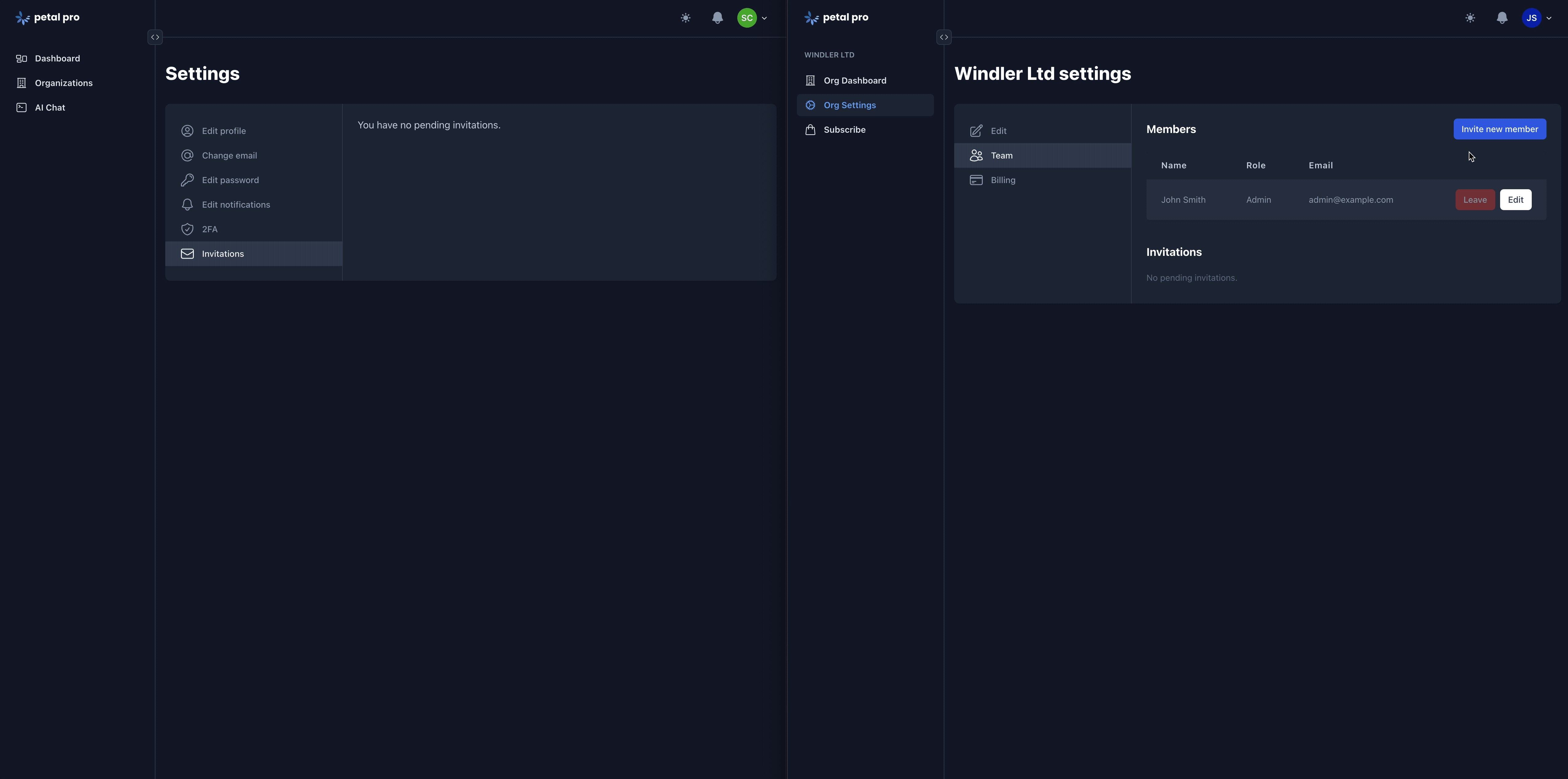
Persistent Notifications Mangement
A persistent notifications management system that allows you to create and manage notifications for your users. It enables real-time updates and reminders about important events or required actions. We’ve laid the foundation so that you can inform users about critical updates or pending actions to take, which will ensure that your users stay engaged and informed.
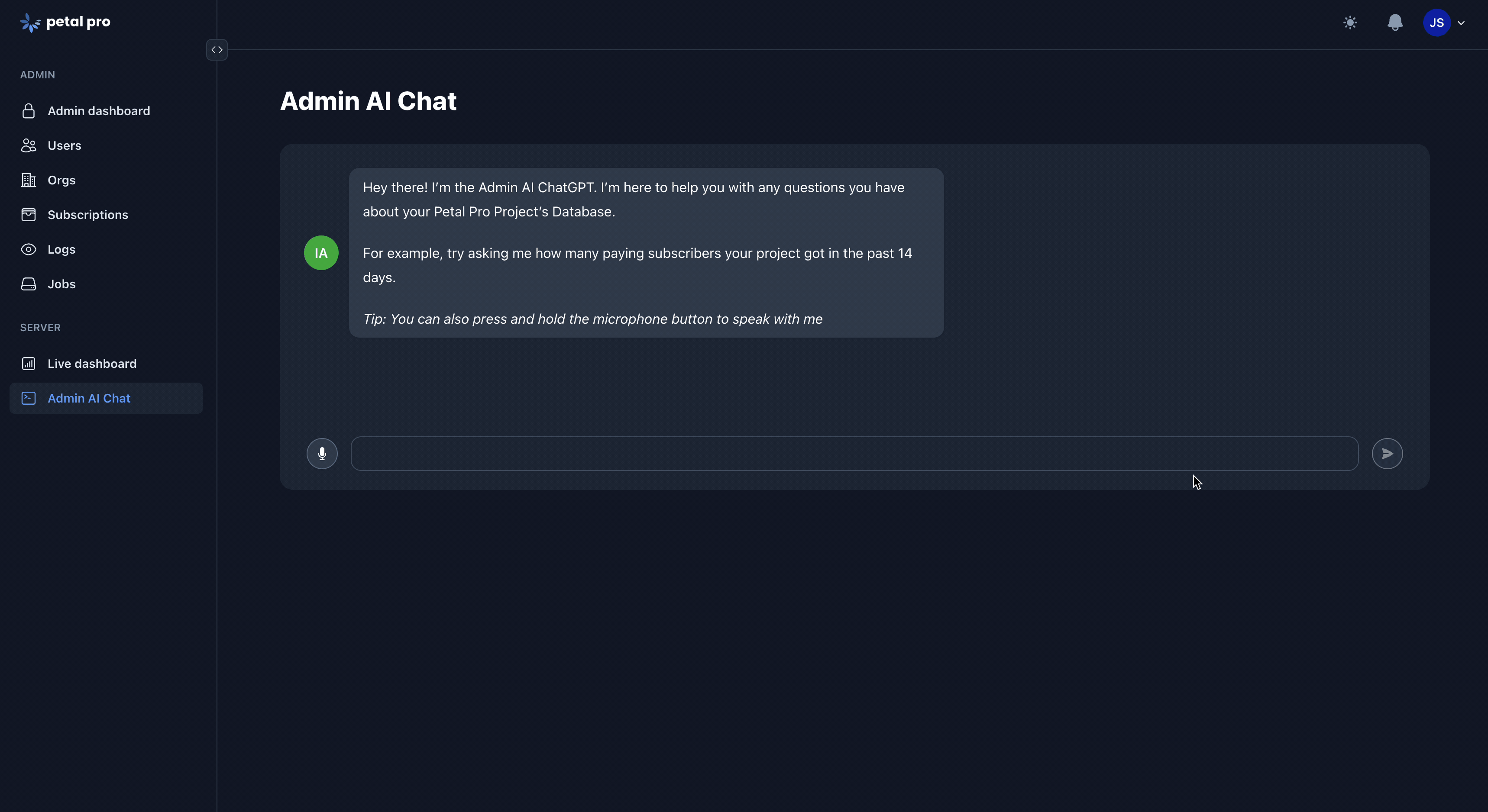
AI-powered Chatbot
Utilizing langchain, we’ve developed a highly customizable AI-powered chatbot tailored to your specific needs. This chatbot can interact with your database, allowing you to fetch real-time information such as the most recent users, recent subscriptions, or the status of active subscriptions.
You can check out the demo here.
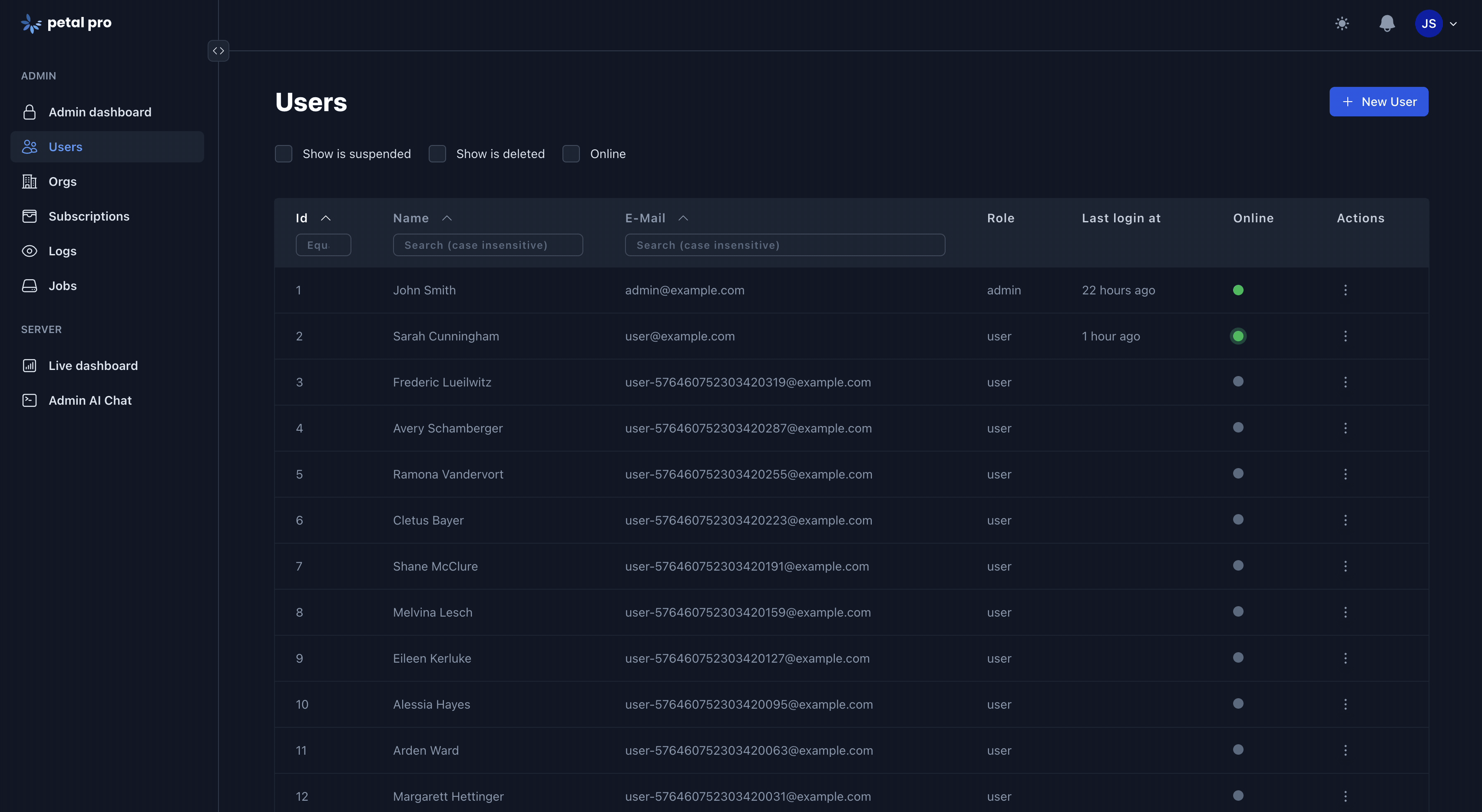
See current users
Using Phoenix Presence, you can see who is currently online.
What’s coming up?
- Basic CMS supporting markdown
- Announcements / Changelog
- Physical MFA like yubikey via webauthn, or passkey
- Feature Request functionality
- New AI improvements/features
If you have any feature requests for an upcoming release, please create one on our roadmap.
May 20, 2024
Official Petal Figma UI kit released 🎉
 We’ve released an official Figma UI kit for Petal. This kit includes all the open source and pro components you need to design your app in Figma.
We’ve released an official Figma UI kit for Petal. This kit includes all the open source and pro components you need to design your app in Figma.
Apr 9, 2024
Petal Pro 1.8 released with JSON API, Collapsible Sidebar, Expanded User & Org Admin
 This version we’ve focused on a few key features, fixes and updates:
This version we’ve focused on a few key features, fixes and updates:
- JSON API
- Update: Can sync all Stripe subscriptions including cancelled ones
- Added expanded user and org admin pages
- Fixed: PetalProWeb.Controllers.UserAuth.disconnect_user_liveviews doesn’t disconnect the user’s live views
- Fixed: Passwordless sign in issue from latest Phoenix Live View fixed
- Update: Sidebar layout now collapsible
JSON API
You can use the Petal Pro API for user management (register, sign in and update). It comes with OpenAPI support out of the box. Includes Swagger UI.
You can read more about it here.
Collapsible sidebar
We’ve modified the sidebar so that you can pull out or tuck it away so that your visitors can zero in on what they’re really there for, without the menu getting in the way.
Expanded user and org admin pages
We’ve added user and org admin pages to make things easier to manage and maintain from behind the scenes.
What’s coming up?
We’ll be powering forward with the user requested features in the roadmap.
- Admin dashboard with graphs/stats
- Persistent Notifications Management
If you have any feature requests for an upcoming release, please create one on our roadmap.
Jan 30, 2024
Petal Pro 1.7 released with Stripe Billing support
 This version we’ve focused on a few key features and enhancements:
This version we’ve focused on a few key features and enhancements:
- Stripe integration - can buy subscriptions and manage them - support for both individuals and orgs
-
Use
stylerfor code formatting - Redesigned landing page components for a more modern look and feel
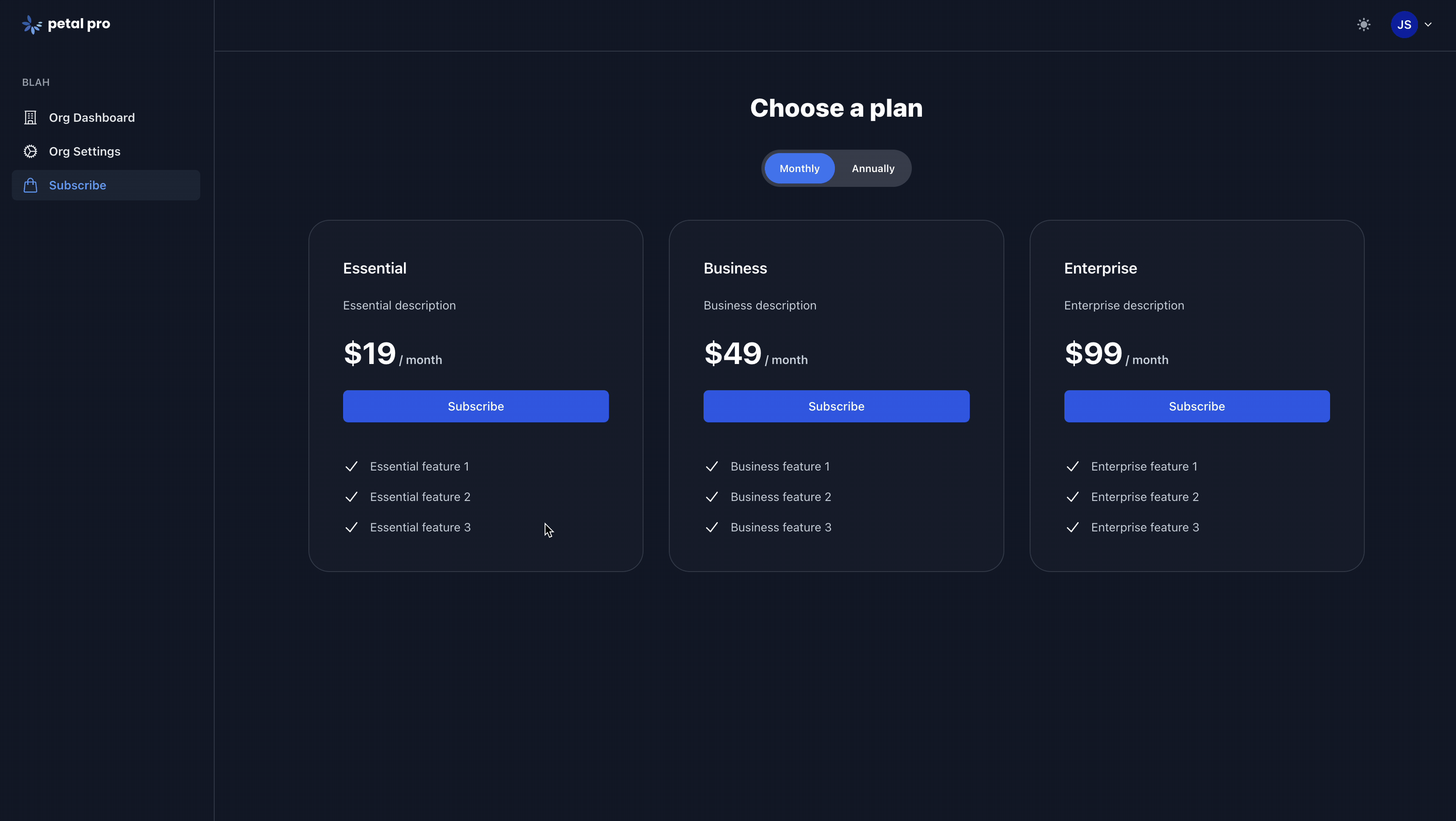
Stripe integration
This is the big one. “Finally!” (Some of you say) …and we don’t blame you either. Stripe was a big piece, that for a long time, we were unsure of how to implement to our standards. We wanted it to be robust, but remain flexible and also have the ability to add other payment provider methods later on (e.g Paddle), should we go in that direction.
You can check out the demo here.

Redesigned landing page
While the previous Petal Pro landing page was a great starting point, we felt like it didn’t quite live up to our expectations of a streamlined, slick and modern looking page.
We took influence from some of the best landing pages out there and this is our attempt at something that is consistent with the previous gen, but adds some flare and hopefully gives you something that will impress your customers and clients.
What’s coming up?
With Petal Framework converted to a package, we think we have a good structure to really power forward with the user requested features in the roadmap.
- JSON API
- Admin dashboard with graphs/stats
- Augment user and orgs admin with more functionality
If you have any feature requests for an upcoming release, please create one on our roadmap.
Sep 25, 2023
Vertical Menu
Vertical Menu is super useful for main layout sidebar’s and supports nested menu items, grouped menu items and live patching!
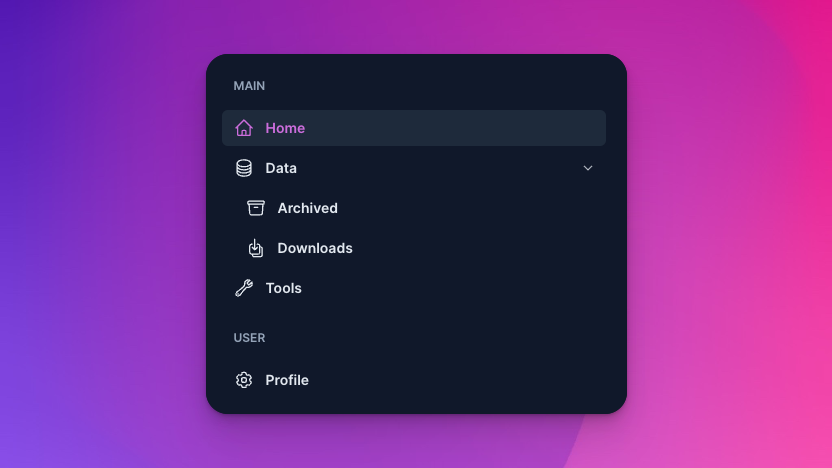
<div class="w-96">
<.vertical_menu
title="Main menu"
current_page={:home}
menu_items={[
%{
name: :home,
label: "Home",
path: ~p"/",
icon: :home
},
%{
name: :data,
label: "Data",
path: ~p"/",
icon: :circle_stack,
menu_items: [
%{
name: :data,
label: "Archived",
path: ~p"/",
icon: :archive_box
},
%{
name: :data,
label: "Downloads",
path: ~p"/",
icon: :arrow_down_on_square_stack
},
]
},
%{
name: :tools,
label: "Tools",
path: ~p"/",
icon: :wrench
},
]}
/>
</div>Jul 16, 2023
Required field asterisks
Fields with the required attr set to true will now show an asterisk.
<.field type="text" required ... />
<.field type="select" ... />

Jul 04, 2023
Petal Pro 1.6.0 relase 🎉

This version we’ve focused on a few key features:
- <.image_upload> component for uploading single images like avatars. Used in user settings
- Local, Cloudinary and S3 support for <.image_upload>
- User Impersonation

<.image_upload> component
You can now implement user avatars and store them locally or on S3/Cloudinary (cloudinary.com). We recommend using Cloudinary as your storage service as it allows you to resize/modify images simply by altering the URL. This means you don’t need to use a tool like ImageMagick to resize/crop/compress your images

User impersonation
Admins can login as any user without knowing their password - available via the Admin console (under the User menu).
What’s changed?
- All forms now use the new FormField structure
- <.public_layout> has been moved into public.html.heex (it’s likely you’ll want to modify this to your brand and hence a component doesn’t make sense)
What’s fixed?
- Reset password page now accessible when logged in (previously would redirect)
For a quick overview on upgrading from a previous version, please refer to this guide.
What’s coming up?
- Stripe membership functionality
- JSON API
- Admin dashboard with graphs/stats
- Feature Requests
If you have any feature requests for an upcoming release, please create one on our roadmap.
Jul 04, 2023
Added <.image_upload> component to Petal Pro
You can now implement user avatars and store them locally or on S3/Cloudinary (cloudinary.com). We recommend using Cloudinary as your storage service as it allows you to resize/modify images simply by altering the URL. This means you don’t need to use a tool like ImageMagick to resize/crop/compress your images.

Jul 04, 2023
Added User Impersonation to Petal Pro
Admins can login as any user without knowing their password - available via the Admin console (under the User menu).

May 30, 2023
Added a new button color
The Light color is unique in that it is designed to subtly adapt to dark mode.
<.button color="light" label="Light" />

May 21, 2023
Added a tooltip hook
Added docs for the Petal Framework tooltip solution. This uses Tippy.js via a hook.
<.button
label="Has tooltip"
data-tippy-content="Here is the tooltip"
phx-hook="TippyHook"
id="button_tooltip_example"
/>

May 9, 2023
Combobox
A dynamic, stylish and feature-rich combo-box as a HEEX component..
<.form for={@form} phx-submit="on_submit">
<.combo_box
label="Pick your favourite fruit"
multiple
create
placeholder="Select an option.."
options={["Apple", "Banana", "Orange", "Pineapple", "Strawberry"]}
field={@form[:favourite_fruit]}
help_text="Or add your own!"
/>
</.form>

May 4, 2023
Forms V2
In Phoenix 1.7, forms were given a new data structure to optimize live view forms. We created a new <.field> component that uses this new structure.
<.form for={@form} phx-submit="on_submit">
<.field field={@form[:title]} />
<.field
field={@form[:state]}
type="select"
options={[{"Draft", "draft"}, {"Published", "published"}]}
/>
<.button type="submit" label="Submit" />
</.form>April 22, 2023
Added a tooltip option to IconButton
We’ve added a new option to the <.icon_button> component to allow you to add a tooltip.
<.icon_button tooltip="Clock" size="xs">
<.icon name="hero-clock-solid" />
</.icon_button>
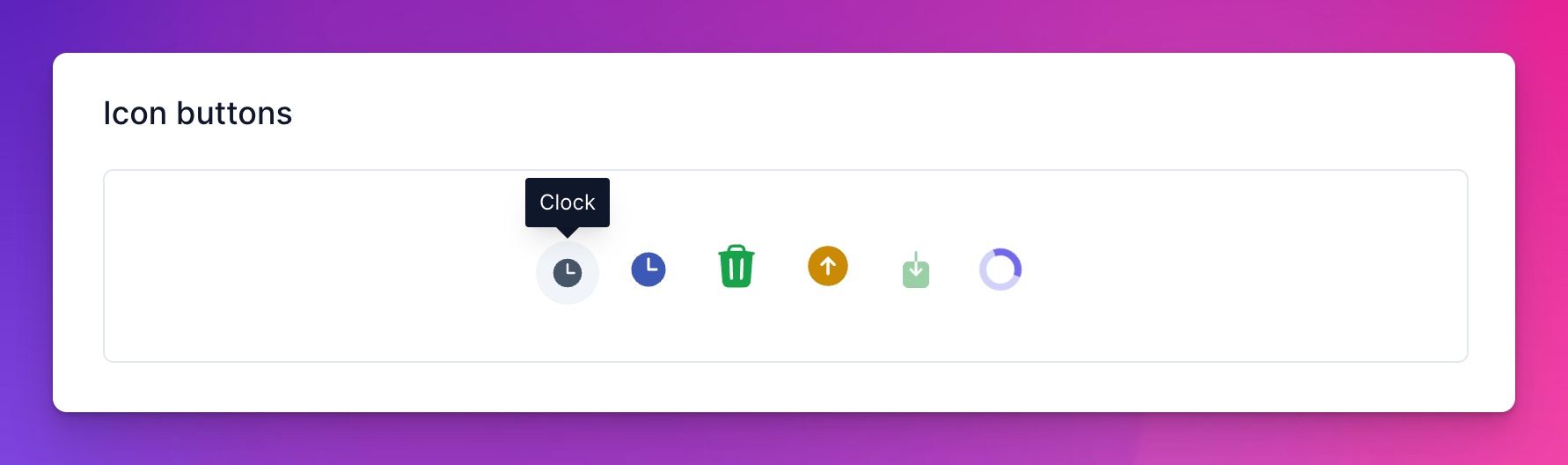
April 21, 2023
Petal Pro 1.5.2 relase & Petal Framework is born
Petal Pro v1.5.2 has just dropped 🎉. This version we’ve focused on migrating common components and functionality into a separate library called “Petal Framework”.

This will mean no more _petal_framework folders all over the place. It also means if we modify a component, you can pull in the changes easily.
It is a private package so you will need to set up your local hex to know where to find our private package. Check out the install guide for the command (it has your unique license key in it).
What’s changed in 1.5.2?
-
Uses the
petal_frameworkprivate package (deletes all the_petal_frameworkfolders). This will allow for an easier upgrade - process in the future, especially for components like the data table. -
Data Table supports
base_url_params. Keep custom query params when changing sort order. - Data Table is now self contained in the live view - code isn’t scattered across the model and context.
-
Added
mix recodefor code linting and refactoring -
Use
<.flash_group>to show flash messages (Petal Framework 0.3.0) -
Enabled Wallaby tests by default (
mix test) - Updated Tailwind to 3.3
- Updated Erlang to 25.3
-
Added
rename_projectlib to replace custom mix task - Data table API has changed slightly. See our docs https://petal.build/components/data-table on how to use
- Fixed Data table going blank when changing page size
-
Fixed Navigation problems for the Data Table when setting the
default_limitvia a schema file - Fixed Finch issue with email sending
How to buy
If you’re not a member already, you can purchase it here.
Prices: $299 USD for a single project $749 USD for unlimited projects $1999 USD for a team (unlimited projects) This gets you a years worth of upgrades. We subscribe you by default, but you can opt out at any time and keep your years worth of updates.
If you buy it and realise it isn’t for you, you can reach out to us for a refund within 7 days of purchase.
How to download
- Edit your project to be the latest Petal Pro version
- Click “Show” and you’ll see the download button.
February, 2023
Petal Components v1.0 is now available 🔥
…and the best news is that it now supports configurability! Hooray 🎉
Watch the demo video on this link or click the image below to see just how easy it is to change styles.
Can’t wait to see what cool new styles you come up with and be sure to share them with us!
Links 🔗
Petal Boilerplate project
https://github.com/PetalFramework/petal_boilerplate
Petal Components docs:
https://petal.build/components
Referencing styles:
https://github.com/PetalFramework/petal_components/blob/main/assets/default.css
VScode Snippets
Extension:
https://marketplace.visualstudio.com/items?itemName=PetalFramework.vscode-petal-components-snippets
Cheatsheet:
https://petal.build/components/snippets
Component Requests
If you have any component requests, please create an issue on the Petal Components github repo.
Contributing
If you’d like to help out we’ve got a Phoenix umbrella app that allows you to easily contribute to Petal Components (which is installed as a git submodule). If you create a new component then feel free to submit a PR. Ideally one from the roadmap but we’re open to any new components that would benefit others!
February, 2023
Petal Pro 1.5 with Phoenix 1.7 released
To download the new version you’ll need to create a new project or upgrade your existing project like in the gif below.
The big upgrade with 1.5.0 is the implementation of Phoenix 1.7 which has a number of distinct advantages you can read more about here.
How to download
We have a new layout - we hope you like it! We spent a lot of time fussing over it and have streamlined the experience to hopefully make it easier to manage projects and upgrades to new versions.
In the projects section under Petal Pro in the side menu, you’ll need to create a new project (if you haven’t already) or edit your existing project.
If creating a new project, it should automatically select 1.5.0 as the newest version, but to update your project from a previous version to 1.5.0, you’ll need to click Edit and change the version number from 1.x.x to 1.5.0 and hit save. Now you should be able to download 1.5.0.
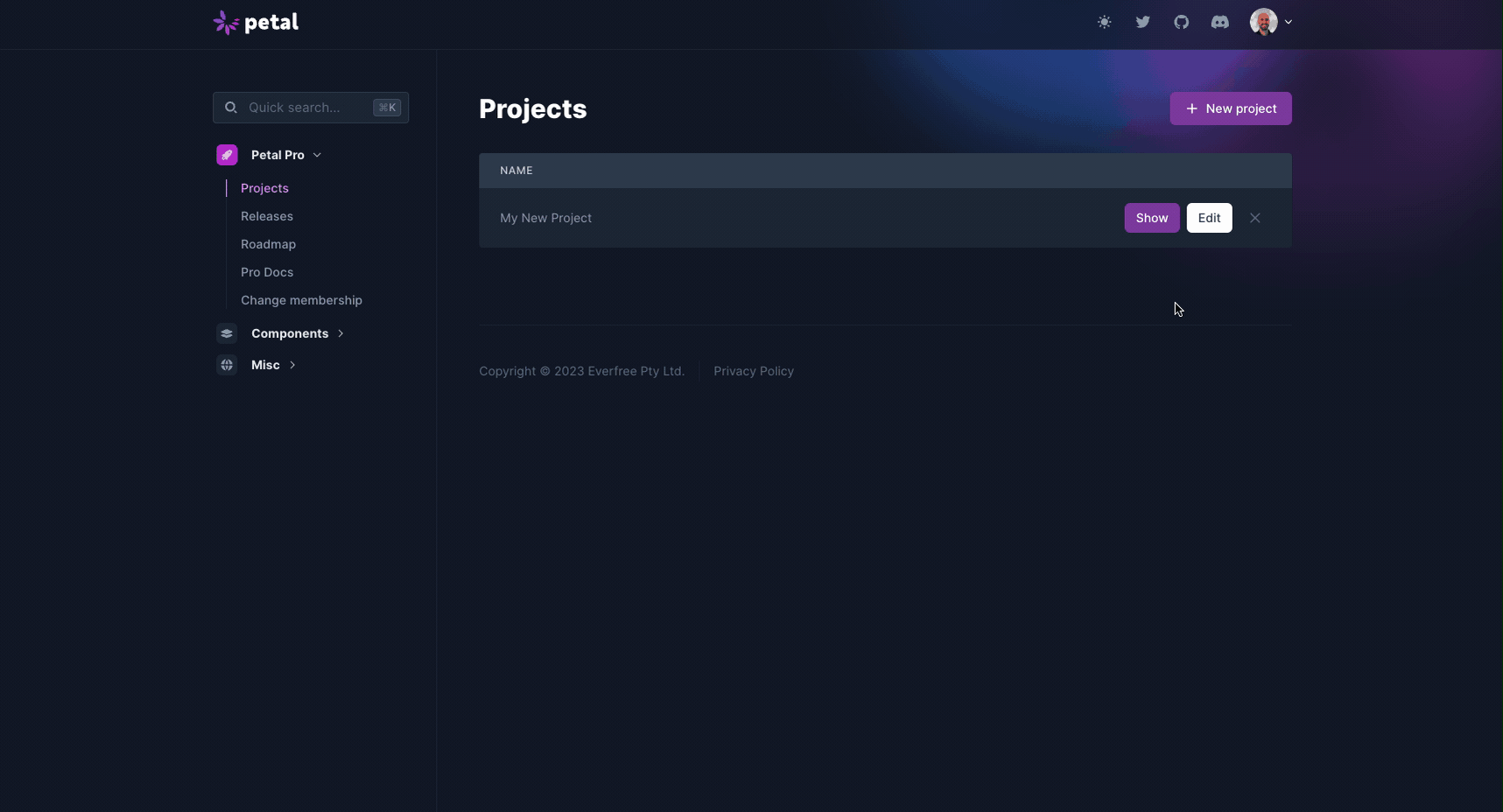
What’s changed?
- Upgraded Phoenix to 1.7
- Routes use the new verified routes
- Authentication pages converted to live views
- Upgraded fully from Hericons v1 to v2
- petal.gen.live now uses the Data Table component
- Tesla now uses the more secure Finch over Hackney
- Confirmation page will redirect to org invitations if invitation exists
- Removed Petal Enhance (it was more complex than we thought). We will write a separate blog on the reasoning behind this shortly.
What’s fixed?
- Redirect to /app/orgs if an invalid org slug is used
- When editing user via /admin/users - patch_back_to_index no longer crashes
- Always show Data Table filters
For a quick overview on upgrading from a previous version, please refer to this guide..
January, 2023
Coming soon - Petal Pro with Phoenix 1.7
We are putting the final touches on Petal Pro with Phoenix 1.7. Petal Enhance will also be significantly improved and will work with ordinary Phoenix projects as well as Petal Pro.
November, 2022
Petal Enhance
The major bit of news this month is that we soft-launched Petal Enhance!
We’ll have some recipes available for free for both Petal Boilerplate and Petal Pro users so that everyone can benefit from this incredible tool. We know some of you have been checking it out already and we really think this is going to be a game-changer as it gives us the opportunity to build out a market place of functionality that can be pulled into any project without polluting the Petal Pro codebase. You can read more in depth about Petal Enhance and how it works on our blog.
Initially, four recipes will be available for free:
- NPM package manager - app.js can import NPM packages. They will be stored in assets/node_modules.
- UUID - Use UUIDs instead of sequential integers for IDs (all tables). Modifies migration files.
- User first name & last name - Change user.name to user.first_name and user.last_name. Modifies migration files.
- Remove orgs - Petal Pro 1.4 comes with orgs functionality. Sometimes you may not need this.
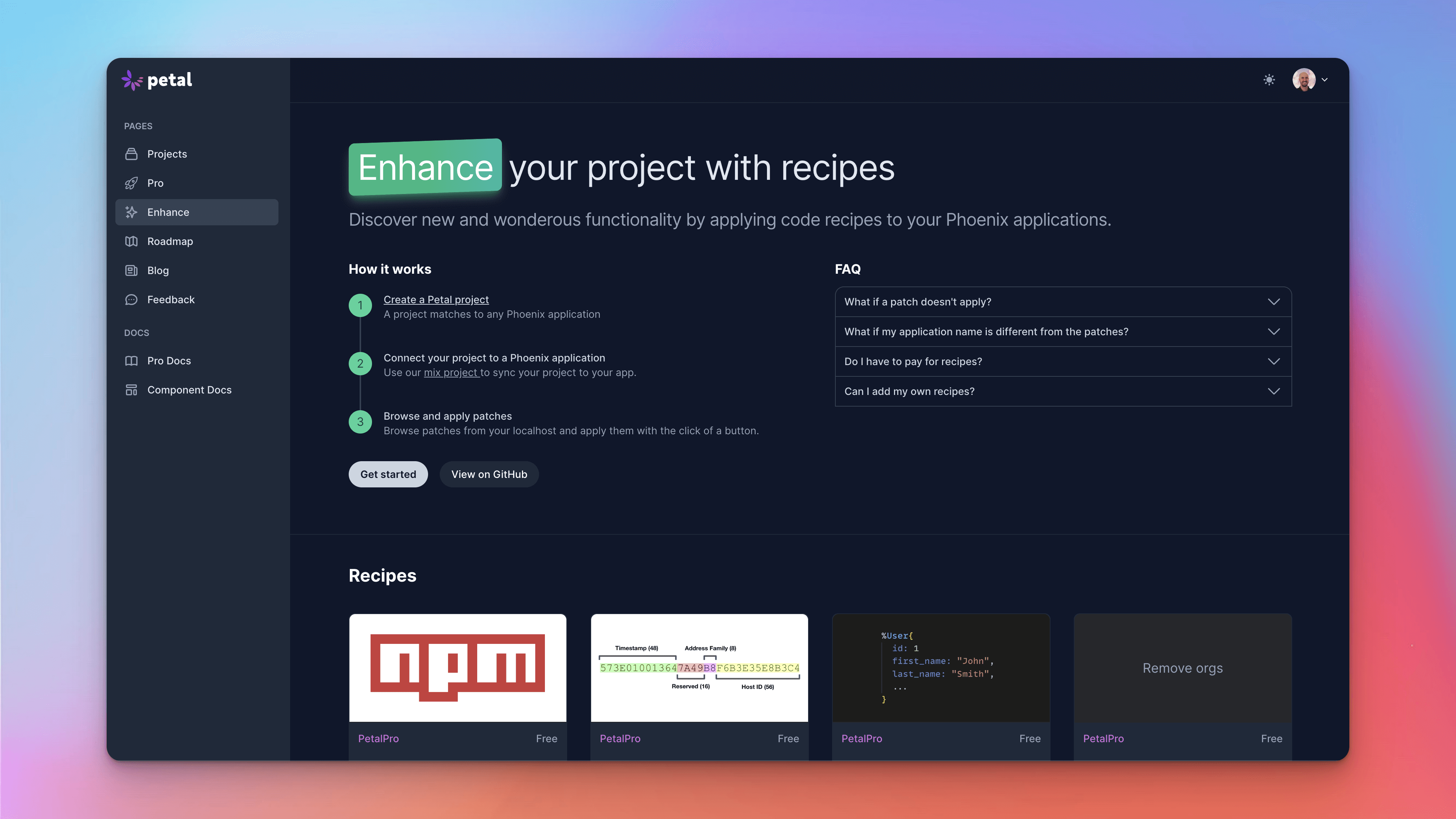
October, 2022
Petal Pro
We’re excited to announce that we’ve upgraded Petal Pro to the new Declarative Assigns and boy does it look pretty! 🚀

We’ve also upgraded Heroicons to v2, however you can still use the old Heroicons by appending “V1”.
<HeroiconsV1.Solid.clock />September, 2022
Petal Pro
We’ve implemented LiveView 0.18, which is a pretty huge and exciting update!! 🚀

You can read all about the update here
Essentially the main features are:
- Declarative Assigns and Slots
- HEEx HTML Formatter
- Accessibility
- JS commands and hooks in dead views
We’re super excited to have implemented LiveView 0.18 into Petal Pro and can’t wait to see what this enables once Phoenix 1.7 is released.
August, 2022
Petal Pro
Some handly little updates this month! 🎉
Local time hook ⏰
Allows UTC dates and times to be shown in the user’s local timezone (using Javascript). Supports “time_ago” formatting (eg. “in 1 month”).
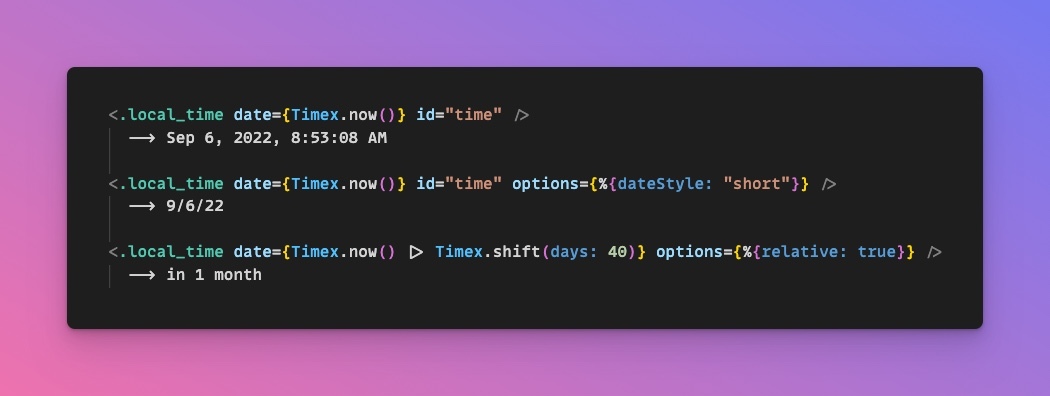
Use Docker for a local Postgres 🐳
If your system doesn’t have Postgres you can use docker-compose to run it in a container (saves you having to install it).
New recipe: NPM 👨🍳
We understand that some people need to use third-party Javascript libraries and prefer to use NPM to manage them over CDNs. This recipe will get you up and running with NPM quickly.
July, 2022
Petal Pro
You can watch the video of all updates here.
New components: Data Table & Route Tree 🧪
The route tree shows all of your routes in a simple format. You can also copy the route helper by clicking a row.
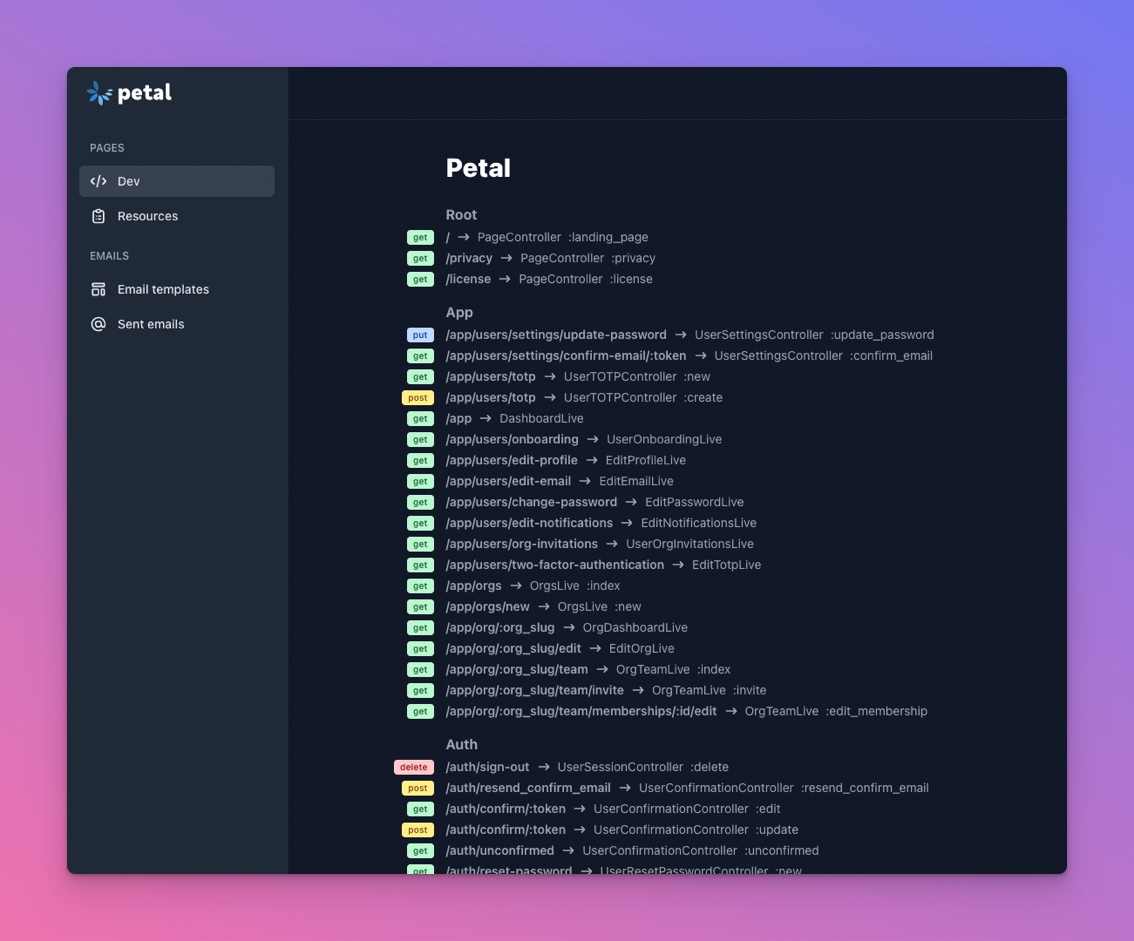
The data table gives you a table view with sorting, filtering and pagination built in. The state is stored in the URL params.
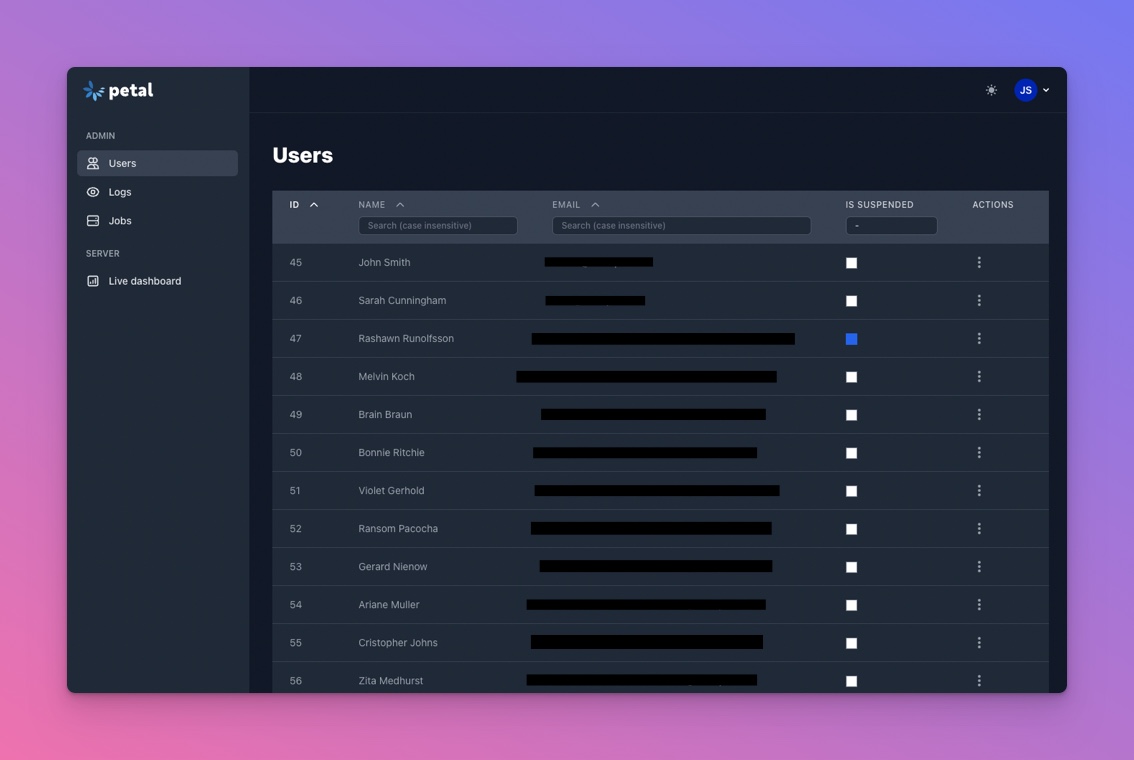
Streamlined router
The router was a bit overwhelming so I’ve cut it down to just 92 lines. I split out some of the routes that don’t change as much into their own files (eg. auth, dev, auth routes).
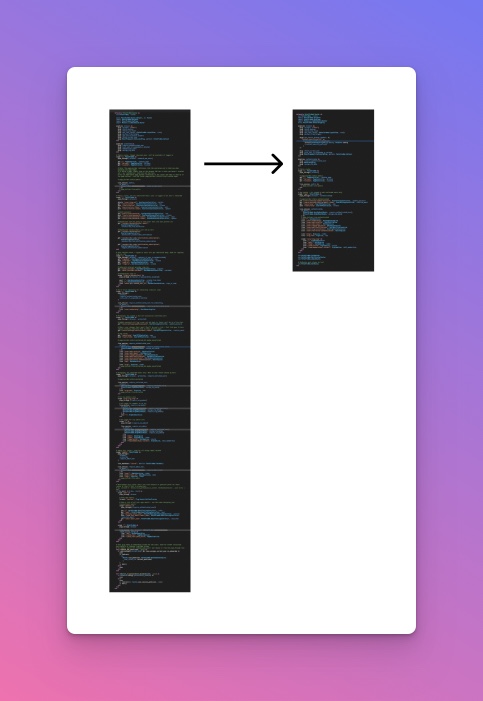
Improved quality standards
I’ve added a new command mix quality. This runs three tasks:
-
mix coverallsto report your test coverage -
mix credoto analyse your code and look for common problems -
mix sobelowto look for potential security issues in your code
Ideally before you push your code you should run this command (along with mix format).
Content Security Policy
mix sobelow revealed to me that no Content Security Policy was being set by Phoenix. It is generally favourable to have these set to prevent XSS attacks.

You will see this in the router:
plug(:put_secure_browser_headers, %{
"content-security-policy" =>
ContentSecurityPolicy.serialize(
struct(ContentSecurityPolicy.Policy, PetalPro.config(:content_security_policy))
)
})Basically, in your config you need to whitelist any website you download assets from.
config :petal_pro, :content_security_policy, %{
default_src: [
"'unsafe-inline'",
"'unsafe-eval'",
"'self'",
"https://cdnjs.cloudflare.com",
"https://cdn.skypack.dev",
"https://rsms.me",
"https://res.cloudinary.com/"
]
}Unfortunately Alpine JS needs “unsafe-eval” to work. Because of this I have a goal to eventually remove Alpine JS altogether. The A in PETAL will have to represent “and”. Or maybe “Ash” if we end up implementing their framework.
New JS hook helpers
- Dead view compatible hooks
Sometimes you want hooks to run in dead views. For example, I may want to run my tooltip library “tippy” on the landing page, which is dead (not a live view). Normally hooks can only run in a live environment, however I made a small change in app.js to run dead view compatible hooks when the page loads. This is great for small hooks that don’t communicate with a live view and just do some DOM manipulations.
import loadExternalFile from "../lib/load-external-file";
const TippyHook = {
deadViewCompatible: true,
mounted() {
this.run(this.el);
},
updated() {
this.run(this.el);
},
run(el) {
loadExternalFile([
"https://cdnjs.cloudflare.com/ajax/libs/tippy.js/6.3.7/tippy.min.css",
"https://cdnjs.cloudflare.com/ajax/libs/popper.js/2.11.5/umd/popper.min.js",
"https://cdnjs.cloudflare.com/ajax/libs/tippy.js/6.3.7/tippy.umd.min.js",
]).then(() => {
tippy(el);
});
},
};
export default TippyHook;- Dynamically load external libraries
As you can see in the “tippy” hook code above, I run a function loadExternalFile that takes an array of URLs. This will fetch the files, but cache them so they only get fetched once. Even if you have 100 tooltips on one page, these external files will only get loaded once.
This is great because we can now easily plug in any NPM library and start using it without a build system.
Using a build system (ESBuild) and creating a package.js file to host 3rd party libraries to me is less favourable. I like not having Node as a dependency - your web app is easier to install and just feels lighter.
- Oban jobs table
Next up we have an Oban jobs table. This simply is a simple version of Oban Pro. You can see your jobs and retry or cancel jobs.

May, 2022
Petal Pro
Petal Pro v1.2.0 is now available to download for our subscribed members 👏
Social logins (Oauth2 SSO)
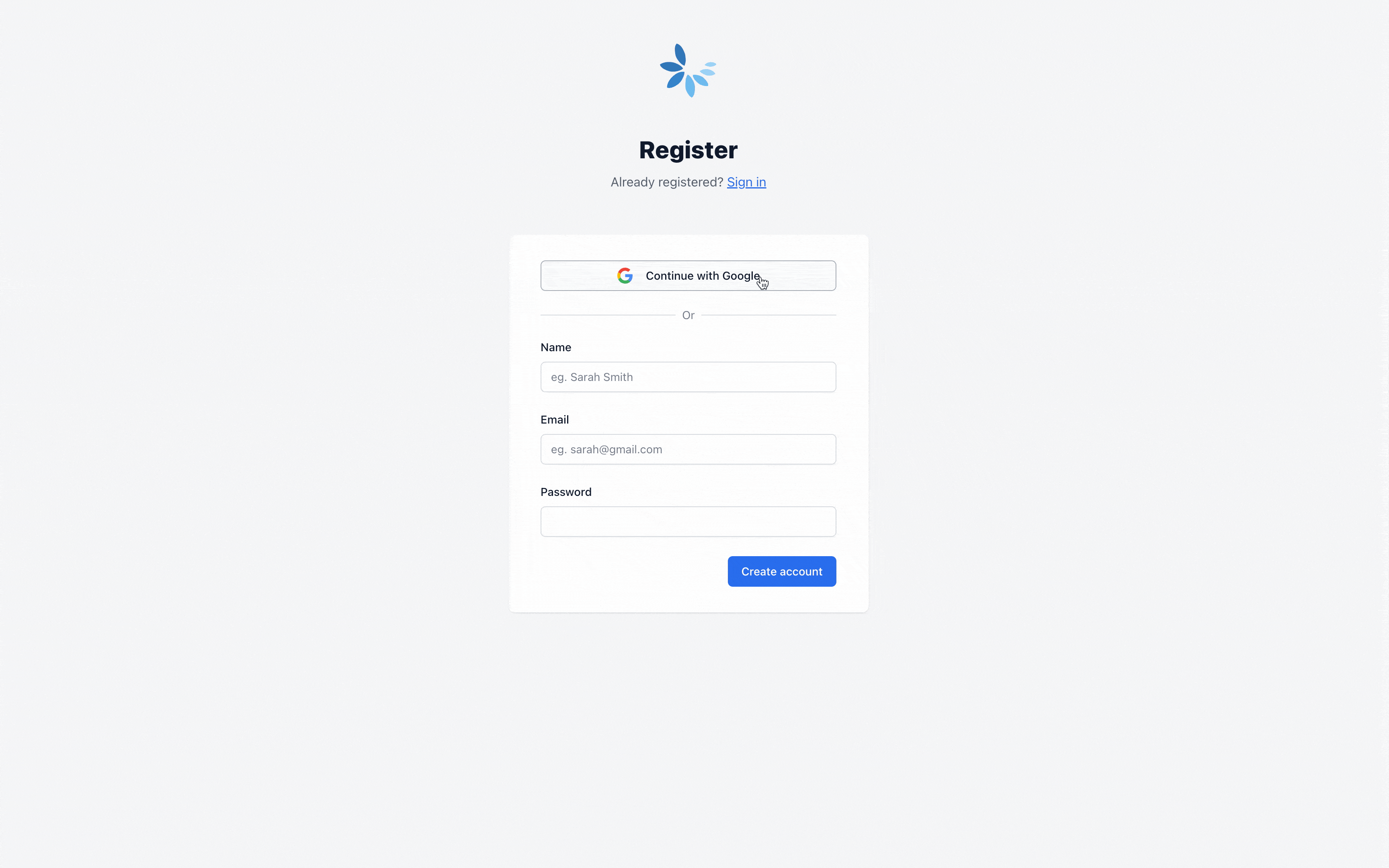
We’ve included Google & Github to get you started and make it super easy for you to enable login with any other OAuth provider you might want add to your app.
We’ve also included our very first Petal Pro component <.social_button> that produces beautiful social login buttons in two variants (“solid” and “outline”). Social button currently supports:
- Github
- Apple
Passwordless auth
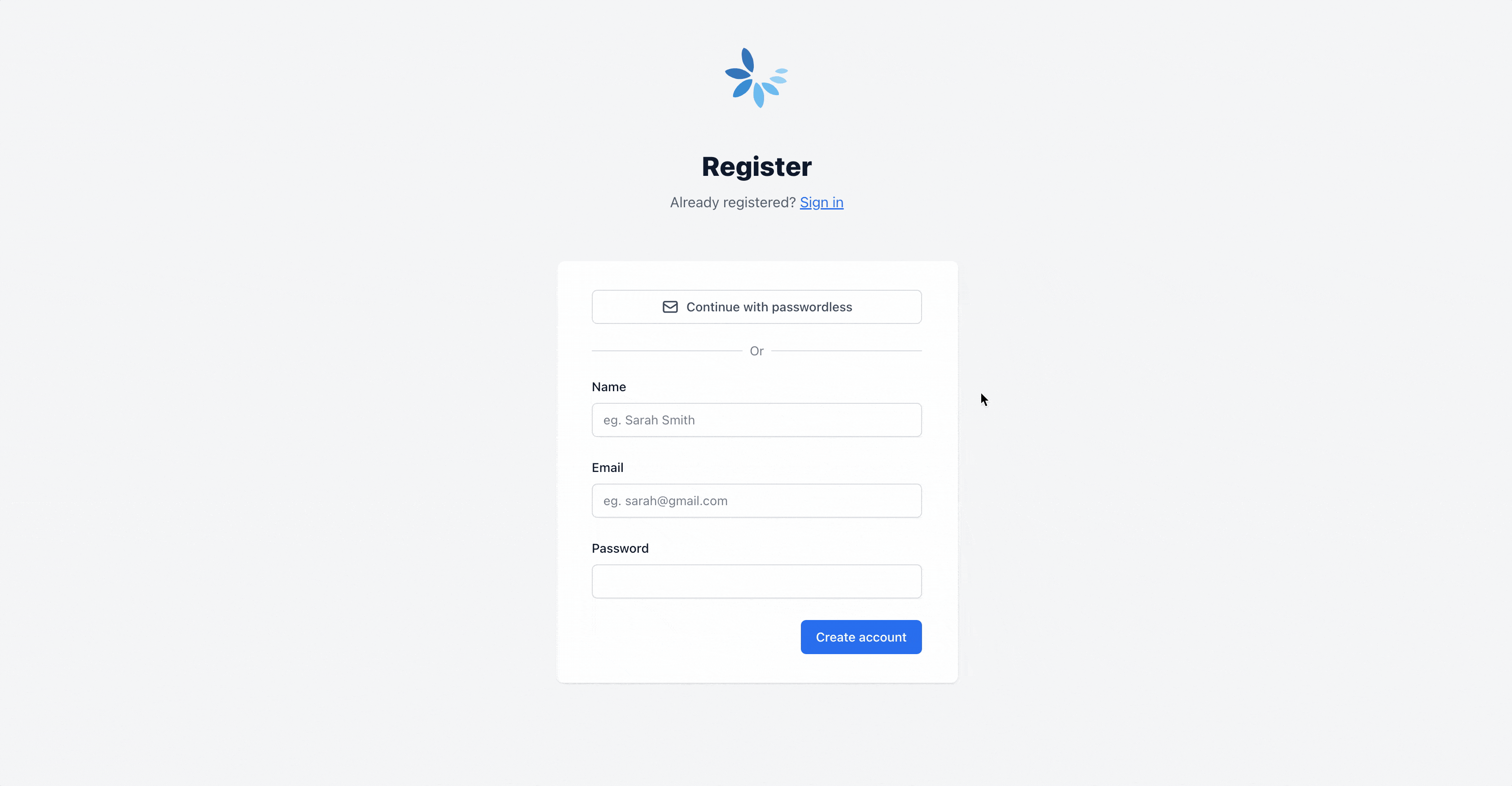
Users of your app can now register/sign in via a pin code sent to their email. It’s simple to enable or disable at any time.
Multi-tenancy
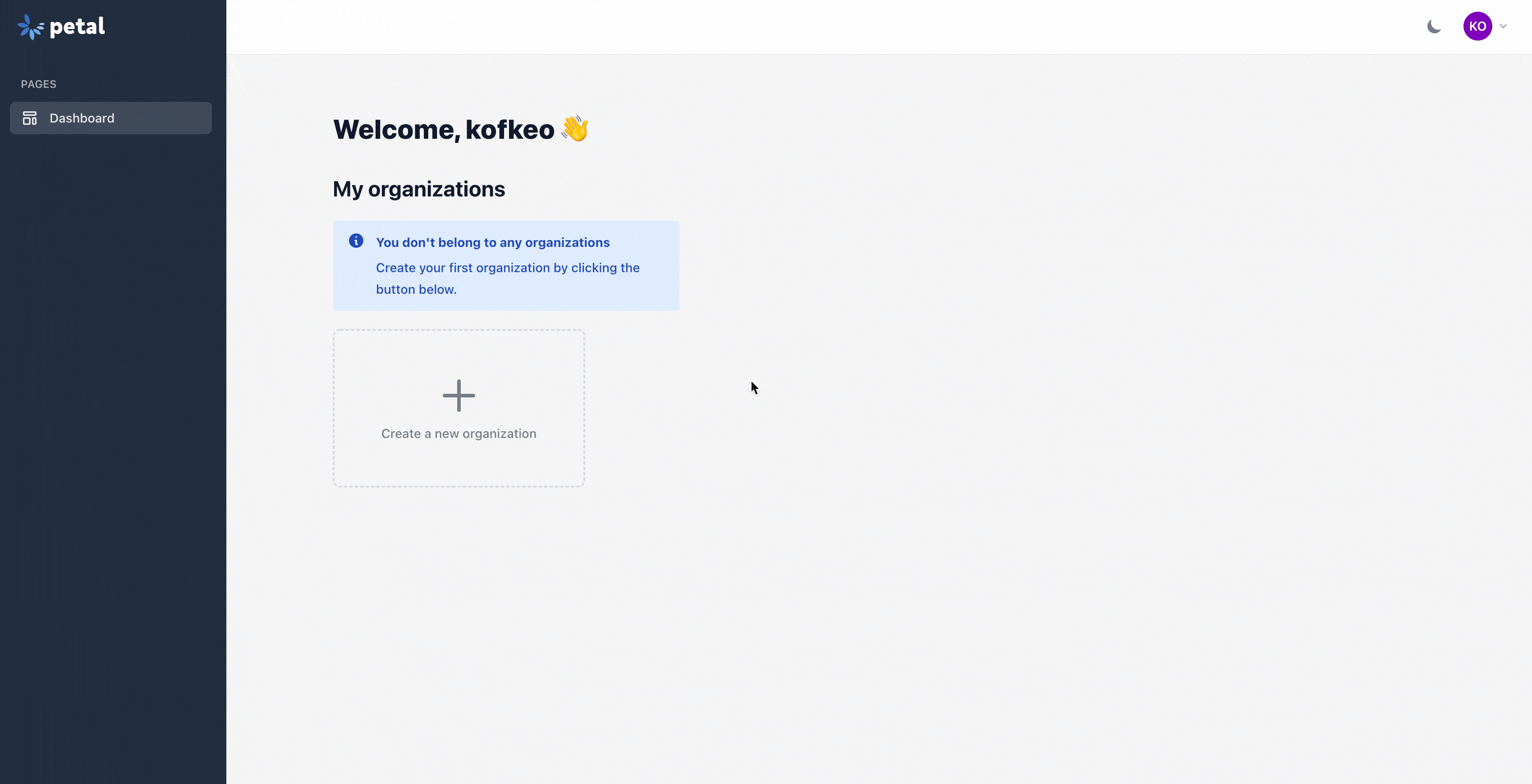
You can now optionally create an organization, invite & manage members, and more.
User lifecycle actions Run code after actions like register, sign_in, sign_out, password_reset, etc
New generator mix petal.gen.html (same args as phx.gen.html)
New component <.markdown content=””> & <.pretty_markdown content=””> (uses Tailwind Typography plugin)
Added License and Privacy pages Includes some content from a template to get you started
New layout <.layout type=”public”> For public marketing related pages like landing, about us, privacy, etc
Hooks can now be run in dead views if compatible (see color-scheme-hook.js as an example)
For a quick overview on upgrading from v1.1.0, please refer to this guide.



