Generators
Quickly scaffold a Petal CRUD interface, including a data table with pagination, sorting and filtering.
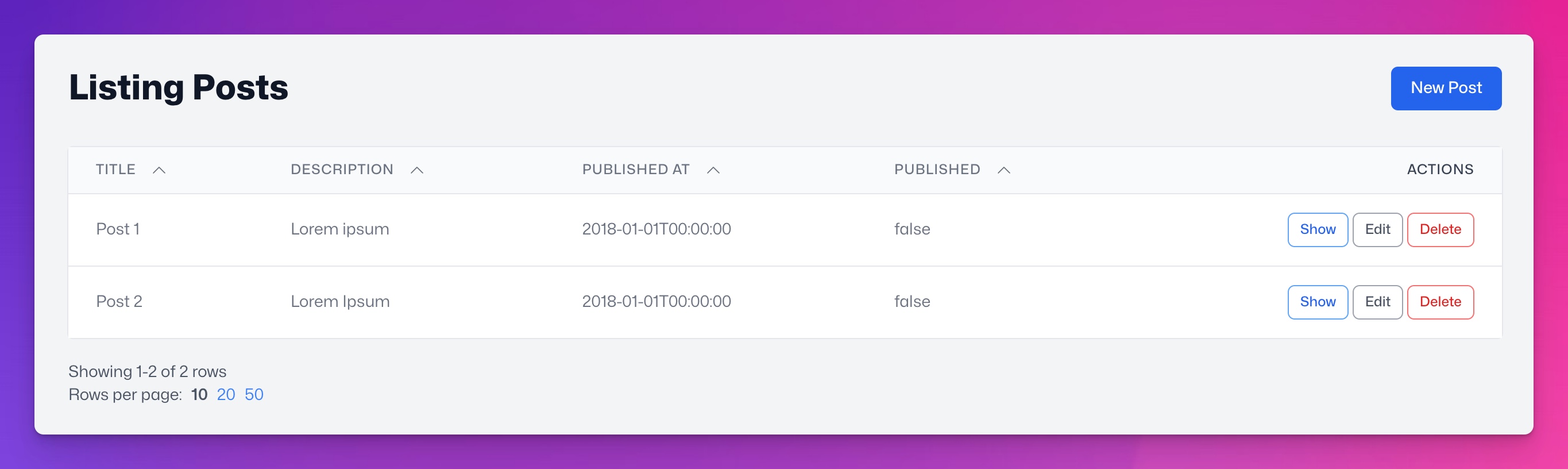
How to access
Access options
This comes with Petal Pro. Purchase a membership to get access to this package. It can be used with any Phoenix project. Post-expiration, you'll retain access but won't be eligible for updates from newer versions.
petal.gen.live
The petal.gen.live generator is a wrapper around phx.gen.live that uses Petal Components instead of the
default core components. Follow
the Phoenix docs for phx.gen.live to learn more.
The following will generate a Petal Table utilising Streams:
mix petal.gen.live Blog Post posts title description:text published_at:datetime published:boolean
To generate the template with a Data Table add the --data-table option:
mix petal.gen.live Blog Post posts title description:text published_at:datetime published:boolean --data-table
petal.gen.html
The petal.gen.html generator is a wrapper around phx.gen.html that uses Petal Components instead of the default core
components. Follow the Phoenix docs for phx.gen.html to
learn more.
The following will generate a template with a Petal Table:
mix petal.gen.html Blog Post posts title description:text published_at:datetime published:boolean
Compatibility with Phoenix Generators
In Petal Pro, core_components.ex has been adjusted to prevent compilation errors when templates have been generated
with phx.gen.live or phx.gen.html.
However, there will be compiler warnings and runtime errors. The following is a list of common problems with suggested solutions.
Index page runtime error
If you visit the generated index.html.heex page, you’ll see the following runtime error:
lists in Phoenix.HTML and templates may only contain integers representing bytes, binaries or other lists, got invalid entry:
%{__slot__: :action, inner_block: #Function<5.60914602/2 in PetalProWeb.PostLive.Index.render/1>}
This is because the Petal Table component does not support :action slots.
Instead of using :action:
<:action :let={{_id, post}}>
<div class="sr-only">
<.link navigate={~p"/posts/#{post}"}>Show</.link>
</div>
<.link patch={~p"/posts/#{post}/edit"}>Edit</.link>
</:action>
Use :col:
<:col :let={{_id, post}}>
<div class="sr-only">
<.link navigate={~p"/posts/#{post}"}>Show</.link>
</div>
<.link patch={~p"/posts/#{post}/edit"}>Edit</.link>
</:col>Form Component does not show error messages
The generated form_component.ex won’t display error messages (e.g. when a required field has not been filled in). This
is because with Petal Components, you need to use .field instead of .input.
Instead of using .input:
<.input field={@form[:title]} type="text" label="Title" />
Use .field:
<.field field={@form[:title]} type="text" label="Title" />Modal warning - undefined attribute “show”
To address the following compiler warning:
warning: undefined attribute "show" for component PetalComponents.Modal.modal/1
Remove the show attribute:
<.modal :if={@live_action == :edit} id="post-modal" show on_cancel={JS.patch(~p"/posts/#{@post}")}>
^ Remove this

